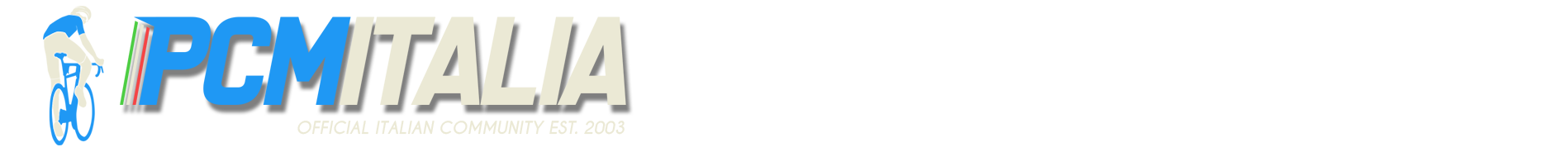-
Numero contenuti
55470 -
Iscritto
-
Ultima visita
-
Giorni Vinti
265
Tipo di contenuto
Profili
Regolamento
Magliette
Notizie
Calendario
Downloads
Forum
Files pubblicati da emmea90
-
Inserito
-
Inserito
-
Variant Files PCM 2011
I seguenti files sono i file rules e i file desc delle varianti "attuali" ovvero delle corse presenti in pcm 11 qualora vogliare riutilizzare le stesse come varianti alternandole a corse personalizzate. Sulla base di questi potete poi creare i vostri desc.
312 downloads
Inserito
-
World Cup: Firenze 2013
Il mondiale di Firenze 2013 per PCM 11. Disponibile in tre versioni. Cronometro a squadre, individuale e prova in linea.
141 downloads
Inserito
-
Inserito
-
Ladder DB PCM 2011
Il seguente database vi permette di giocare con ciclisti ladder anche fuori dalla ladder stessa.
Da non utilizzarsi per le carriere ma solamente per il gioco online
114 downloads
Aggiornato
-
Season Planner by Lachi
PCM Season Planner (2011)
Version 2.0
CONTENTS
========
I. Summary
II. Quick Start
III. Import fitness schedules into the game
IV. Advances Functions
V. Installation and Uninstallation
VI. Release notes
VII. Status and open points
I. SUMMARY
==========
The PCM Season Planner helps you to plan the races where your team is participating. The actual version allows you to define at which races your team should participate and which cyclists should ride the races.
PCM Season Planner is an editor for Cyanide databases (.cdb) for the games "Pro Cycling Manager Season 2008, Le Tour de France", "Pro Cycling Manager Season 2009, Le Tour de France", "Pro Cycling Manager Season 2010, Le Tour de France" and "Pro Cycling Manager/Tour de France 2011".
This planner is an external program, therefore you need to save your game and quit the Cycling Manager before you can start using this tool.
The workflow ist quit simple. At the beginnning all the informations will be extracted from the saved game. Then you can plan your season and write the settings back to the save. Now you can continue playing the game. This can be done as often as you want and any time during the season.
The tool is available in English, German, French and Spanish at the moment. It can be translated to any other language.
II. QUICK START
===============
1. Start the program PCM_SeasonPlanner.exe
2. Select "New Plan" from the start menu (the star), then select your save. (Extracting takes some time)
3. Select "Season Plan" in the menu "Start"
4. In this list you can see at which races your team has participated / will participate
On the following lines you can see which riders participated
For all oncomming races you can asign riders to it by clicking the appropriate field
The races are sorted chronologically, on top you see the class and the country of the race
You can see, how many riders are allowed to participate. But you don't have to remain between the limits (please test it)
5. Select "Export to cdb" and enter a new name for your save
Attention: It is recommended not to overwrite your save.
III. IMPORT FITNESS SCHEDULES INTO THE GAME
===========================================
The game does not automatically insert the fitness schedules into the game, this is how you can do it:
- Delete all the files from the folder Documents/Pro Cycling Manager XXXX/Fitness Schedule (the old schedules)
- Copy all the files from the folder FitnessSchedules to Documents/Pro Cycling Manager XXXX/Fitness Schedule
- Start the game and load the save you created using Export to cdb
- Select a cyclist
- Go to his training menu
- Select one of the custom schedules (CUSTOM01, CUSTOM02, etc.)
- click the magnifier, on the next screen click the Edit button
- At the bottom in the middle you now can select and load the fitness schedule
- Save it (you might want to give it another name before saving)
IV. ADVANCED FUNCTIONS
======================
You can change the language by clicking on "Languages" in the start menu (the star).
You can pause your planing and continue later. Please use "Save plan" and "Open plan" in the start menu to do so.
ATTENTION: If you already continued your season in the game, then you have to use "New plan" to load the changed informations from your save.
You will be notified if you select too many cyclists for a race. If you do not like these hints, you can turn them off in the "Options" in the start menu.
The game will always fill missing cyclists to reach the maximum of allowed riders. If you do not like this you can use the hack. Activate it in the "Options".
My Team - interface
-------------------
Here you see all your cyclists. The layout is similar to the one in the game but some columns are not working at the moment.
You can go to this interface by clicking "My team" in the menu "Start" or by clicking the small [T] at the top.
You can sort the list by clicking the column header. A small arrow shows the sorting direction. Hold Ctrl to sort multiple columns.
The last two columns are used to arrange the cyclists on the Season plan. You can enter values manually or click the button above to use the sorting order you see at the moment.
You can see the number of the raced days and the planned race days on the tab Fitness training.
Fitness Schedules:
Click on a cyclist to see his fitness schedule. You can edit the schedule like you are used to within the game.
The fitness schedules will be saved as XML file in the folder FitnessSchedule. You have to copy them manually and select them in the game (see below)
Season Plan - interface
-----------------------
Here you see all races of the season excluding national and world events. On the timeline below you see if races overlap.
You can go to this interface by clicking Season Plan in the menu Start or by clicking the small [P] at the top.
A yellow star indicates the sponsor goals. Hover your mouse over the race name to see the sponsor goal.
The favorite races of each cyclist are indicated by a green background.
You can choose if you want to see all races or only the ones your team participates in by checking the options below the list.
The cyclists are sorted as defined in the 'My Team interface' but you can drag them to another position using your mouse.
You can select or deselect races. Please note that mandatory Pro-Tour races are handled by the game, ignoring your selection.
If you are using cyclist groups, you can apply all cyclists of one group by checking the group.
You will be notified if you select too many cyclists. If you do not like these notes, you can turn them off in the the Options.
If you are a manager of a Conti-team it is possible to asign riders to Pro-Tour races, even if you do not know if you will participate.
You can see the number of the planned race days to the right of the name of each cyclist and the number of participating cyclists above.
Double-click on the cyclists to see their details. You can drag the popup to any location on the screen. Check the option in the head to see only the races he participates in.
Other interfaces
----------------
You can go to other interfaces by using the "Start" menu.
The other interfaces are only used to overview the data. You cannot change anything there.
You can fast jump to the main interfaces by clicking the small symbol on the top left.
V. INSTALLATION + UNINSTALLATION
================================
Requirements
- Microsoft XP (32/64), Windows Vista (32/64), Windows 7 (32/64)
- Microsoft .Net Framework 3.5 SP1
Installation
- Just extract the archive into an own folder on your drive. Do not delete any files or folders within.
Deinstallation
- Just delete the folder. ATTENTION: The actual plan will be deleted as well.
VI. RELEASE NOTES
=================
Version 2.0
Supports the 2011 game version.
Version 1.9
Stage type: Displays the type of the stage in the bottom area of the race calendar.
Variable calendar: You can define how many races will be displayed.
Version 1.8
Supports the 2010 game version.
Version 1.7
More user friendly: Hint if too many cyclists have been selected (optional). Interface settings will be saved. Planner interface redesigned to show more cyclists.
Cyclist groups: Cyclists can be grouped and sorted for the planning interface. Possiblilty to asign the whole group to a race.
Individual selection: Possibility to prevent the game filling up missing cyclists. Only the selected cyclists will be participating in the race. (Optional > Not activated)
Fitness schedule bugfix: The validation of the schedules has been fixed and should now work as in the game.
ATTENTION: This version is not compatible with previous versions. To use a plan of an old version you need to Export to cdb. Then install this version and load it using New Plan.
Version 1.5
The tool accepts more then 30 cyclists in your team.
Version 1.4
Fitness schedules: The whole schedule was shifted to the right by one week. Use 'Bugfix Fitness Schedule' to fix all schedules which are in the folder FitnessSchedules.
Version 1.3
Own Team: Fixed - Calculation of AVG value of cyclists / New - Display of training type / New - Partial display of injuries
Season Planner: Fixed - Calculation of participating cyclists / Fixed - Display error of races with sponsor objectives
Version 1.1
The number of the participating cyclist will be calculated and displayed.
It is possible to create and edit fitness schedules. The schedules will be saved as XML and have to be entered manually into the game.
Version 1.0
The number of the planned race days will be calculated and displayed to the right of the name of the cyclists.
You can see details of the cyclist by double-clicking its name in the season planer interface.
You can select to only show the races a certain cyclist is participating in.
Bugfix: The favorite races of the cyclists were displayed wrong (on the cyclist below). It will be fixed after you created a new plan.
VII. STATUS + OPEN POINTS
=========================
This program can read saves from PCM08, PCM09, PCM10 and PCM11. The sponsor goals are only working when loading PCM09 or later saves.
Please note that the planner does not support multiple plans at the moment. New plan will overwrite an existing plan.
You could save your plans manually by copying the folder "Data" to another location.
What is not working
-------------------
- The colors are not customizable (Maybe use of PCM colors later?)
- Fitness programs will not exported into the save.
What will come in future versions
---------------------------------
- Grouping of races (see campaigns)
- Exporting the fitness schedules into the save
Campaigns:
Races can be grouped into campaigns. You can then asign cyclist to the whole campaign instead of asigning them to each race manually.
Please give me your feedback. Do you have any suggestion for future versions?
97 downloads
Inserito
-
Aggiornato
-
Inserito
-
Nos Legendes
Bienvenue sur ce site consacré au cyclisme, et plus particulièrement à une database pour le jeu PCM 2010 de Cyanide Studio.
Tout d'abord sachez que cette database comporte plus de 600 cyclistes de tous âges et de tout temps. Comme chaque database, elle est immédiatement intégrable au jeu, et comporte:
> un Mode Saison (similaire au mode saison de PCM) avec 20 Équipes
> un Mode Tours et Classiques dans lequel vous pourrez sélectionner une étape ou un tour de légende pour s'y faire affronter les plus grands
> un Mode Complet (sauf Carrière) avec seulement les tous meilleurs coureurs, regroupés par Équipes Nationales.
Et biensûr les plus grandes étapes que le XXe siècle ait connu: Puy de Dôme, Alpe d'Huez, Murs de Huy, de Grammont, ou encore la Côte de la Redoute et la Madonna del Ghisallo !
Les grands duels du sport revisités par un jeu de simulation, quoi de plus réaliste !!!
99 downloads
Inserito
-
Fantatour: Orleans > Lione by Orcyon
Prologo: Orléans (ITT)
Stage 1: Orléans - Melun
Stage 2: Melun - Troyes
Stage 3: Troyes - Besançon
Stage 4: Besançon - Divonne-les-Bains
Stage 5: Oyonnax - Chatillion-en-Michaille (ITT)
Stage 6: Annecy - Saint-Etienne-de-Cuines
Stage 7: Saint-Jean-de-Maurienne - Saint-Paul-sur-Obeye
Stage 8: Barcelonette - Col d'Allos
Stage 9: Digne-les-Bains - Nyons
Stage 10: Orange - Millau
Stage 11: Alrance - Coupiac (TTT)
Stage 12: Castres - Port de Pailhéres
Stage 13: Ax-les-Thermes - Bagnères-de-Luchon
Stage 14: Bagnères-de-Luchon - Vallée de Pon
Stage 15: Oloron-Sainte-Marie - Fleurance
Stage 16: Condom - Le Barp
Stage 17: Branne - Brive-la-Gaillarde
Stage 18: Issoire - Cellieu
Stage 19: Dunières - Burdignes (ITT)
Stage 20: Annonay - Lyon
IL SEGUENTE PACK NON CONTIENE IL FILE DESC
15 downloads
Aggiornato
-
Fantatour: Verdun > Parigi by Nomelhip
Prologo: Verdun (ITT)
Stage 1: Verdun - Verdun
Stage 2: Étain - Saint-Dizier
Stage 3: Châlons-en-Champagne - Auxerre
Stage 4: Auxerre - Le Creusot
Stage 5: Le Creusot - Montluçon
Stage 6: Auzanches - Mauriac
Stage 7: Souillac - Montauban
Stage 8: Montauban - Saint-Sulpice
Stage 9: Castres - Querigut
Stage 10: Quérigut - Mantet
Stage 11: Narbonne - Viaduc de Millau
Stage 12: Millau - Beaucaire
Stage 13: Tarascon - Station de Lure
Stage 14: Sisteron - Savines-le-Lac
Stage 15: Gap - Grenoble
Stage 16: Grenoble - L'Alpe d'Huez
Stage 17: Saint-Jean de Maurienne - Bonneval-sur-Arc
Stage 18: Moûtiers - Aigle
Stage 19: Aigle - Lausanne (ITT)
Stage 20: Créteil - Paris Champs-Élysées
23 downloads
Inserito
-
Variante Tour de France: Millau > Zurigo by Kissakhas
Variante Tour de France.
Vi rimando a questo post per la descrizione.
25 downloads
Inserito
-
Inserito
-
Variante Tour de France: Boulogne-sur-Mer > Parigi by xflyinghighx
Stage 1: Boulogne-sur-Mer ITT 8km hilly
Stage 2: Boulogne-sur-Mer - Bailleul 190km flat
Stage 3: Dunkerque - Oudenaarde 165km flat with cobbles
Stage 4: Gent - Caudry 174km flat with cobbles
Stage 5: Laon - Verdun 181km flat
Stage 6: Metz - Strasbourg 169km flat
Stage 7: Marckolsheim - Guebwiller 198km hilly
Stage 8: Montbeliard - Saint-Semin-du-Plain 210km flat
Stage 9: Le Creusot - Lyon 159km flat
Stage 10: Lyon - Les Deux Alpe 196km mountain
Stage 11: Le Bourg-d’Oisans - Gap 175km mountain
Stage 12: Gap - Mont Ventoux 172km mountain
Stage 13: Avignon - Beziers 181km flat
Stage 14: Narbonne - Ax-les-Thermes 186km flat
Stage 15: Ax-les-Thermes - Llivia 167km mountain
Stage 16: Tarascon-sur-Ariège - Col d’Aspin 186km mountain
Stage 17: Lannemezan - Arudy 184km mountain.
Stage 18: Pau - Alto de Jaizkibel 186km hilly
Stage 19: Pasaia - San Sebastian ITT 48km hilly
Stage 20: Caen - Vimoutiers 206 km hilly
Stage 21: Houdan - Paris Champs-Élysées 150km flat
61 downloads
Inserito
-
Variante Vuelta a Espana: La Chavera > Madrid by Orcyon
Etape 1: La Chavera - Los Prados (ITT)
Etape 2: Ronda - Lora del Río
Etape 3: Carmona - Villanueva del Duque
Etape 4: Alcaracejos - Piedrabuena
Etape 5: Ciudad Real - San Clemente
Etape 6: El Pedernoso - Villalgordo del Marquesado (TTT)
Etape 7: Olivares de Júcar - Cella
Etape 8: Teruel - Alcañiz
Etape 9: Híjar - Ayerbe
Etape 10: Barbastro - La Guingueta d'Aneu
Etape 11: Sort - Ribes de Freser
Etape 12: Ripoll - Mont-Louis
Etape 13: Alp - Tremp
Etape 14: Palau de Noguera - Abenilla
Etape 15: Hostal de Ipiés - Zubiri
Etape 16: Uriz - Zumarraga
Etape 17: Mondragon - Arnedo
Etape 18: Rincón de Soto - El Burgo de Osma
Etape 19: Alden de San Esteban - Cifuentes
Etape 20: Masegoso de Tajuña - Sigüenza (ITT)
Etape 21: Ríofrío del Llano - Madrid
61 downloads
Aggiornato
-
Startlist by Abel2323
Il seguente file contiene le startlist di
Fleche Wallone
Dauphine Libere
Gent wevelgem
vuelta pais vasco
tour de pologne
tour of romandie
san sebastian
GP van Vlaanderen
Liege - Bastogne - Liege
paris roubaix
santos down under
tirreno adriatico
Tour d'Helvetie
paris niza
milan san remo
amstel gold race
26 downloads
Inserito
-
NextGen Sponsorkits 2011 by Jacky Durand
This Package includes Sponsorkits for:
- Giro d'Italia
- Paris - Nice
- Tirreno - Adriatico
- Tour de France
- Tour Down Under
- Vuelta a Espana
- UCI World Tour
- Amstel Gold Race
- De Ronde van Vlaanderen
- Gent - Wevelgem
- La Fleche Wallone
- Milan - San Remo
- Omloop het volk
- Paris - Roubaix
- Generic Velodromes (Germany, Netherlands and France)
- Olympic Velodromes
Installation:
Copy the Folder"NextGen Sponsorkits 2011" in your PCM 2011 Main Directory and start the Sponsorkit Changer by clicking on "NextGen Sponsorkit Changer.exe" in the NextGen Sponsorkits Folder
Please install first one time the Generic UCI World Tour Sponsorkit,then you have all features installed. After that you can install the sponsorkit you want to use.
Use the generic UCI World Tour Sponsorkit for races or tours without own Sponsorkits.
Have fun!
Credits: All Sponsorkits are made by me or/and LiquigasManager. Thanks to Lachis for the technical help
94 downloads
Inserito
-
Variante Tour de France: Ajaccio - Parigi (2)
Prologue: Ajaccio - Ajaccio (ITT)
Stage 1: Ajaccio > Porto Vecchio
Stage 2: Porto Vecchio > Corte
Stage 3: Corte > Bastia
Rest Day
Stage 4: Marseille > Agde
Stage 5: Agde > Rieux-Minervois
Stage 6: Pamiers > Hautacam
Stage 7: Pau > Saint-Jean-Pied-de-Port
Stage 8: Orthez > L'Isle-Jourdain
Stage 9: Toulouse > Millau - Le Cade
Stage 10: Millau > Nîmes
Stage 11: Nîmes > Mont Ventoux
Rest Day
Stage 12: Charleville-Mézières > Charleville-Mézières (ITT)
Stage 13: Mauberge > Mur de Huy (Bel)
Stage 14: La Roche-en-Ardenne (Bel) > Metz
Stage 15: Toul > Besançon - Côte de Bregille
Stage 16: Besançon > Bourg-en-Bresse
Stage 17: Oyonnax > La Clusaz – Crêt Du Merle
Stage 18: Thônes > Saint-Laurent-Du-Pont
Stage 19: Grenoble > Serre Chevalier – Col du Granon
Stage 20: Versailles - Paris Champes Elysees (ITT)
Istruzioni:
Aggiungere/modificare il numero di variante:
- Alle tappe dopo al posto di v2 (es v1_top_tour_00) (facoltativo)
- Nel nome del file desc in variant (es France - Grand Tour_02)
- Nel nome delle tappe dentro il file desc (solo se hai cambiato i nomi al punto 1)
- Copiare le due cartelle in C:\Programmi\Cyanide\Pro Cycling Manager - Stagione 2011 (l'object 3d va copiato per far funzionare la cronometro dei campi Elisi)
________________________________________________________
Add/edit variant number:
- After the v in stage names (es v1_top_tour_00) (not compulsory)
- In the name of desc file in variant (es France - Grand Tour_02)
- In stage names in the file desc (only if you edit names at point one)
- Copy both folders in C:\Program Files\Cyanide\Pro Cycling Manager - Season 2011 (the 3d object is needed to make Champs Elysees ITT working)
Il DB Tourvariant invece, va messo in documenti e utilizzato se volete sostituire con questo il tour de France attuale e giocarci subito in modalità corsa a tappe o Tappa.
The DB Tourvariant replace the original tour with this. Use it only if you want to play this race in stage race mode or single stage mode
Credits:
Tappe di Emmea90
Pack by emmea90
www.cycling-manager.it
..:: Official Italian Community ::.
187 downloads
Aggiornato
-
Inserito
-
Inserito
-
Aggiornato
-
DB 2001 by Sali
http://www.pcmdaily.com/forum/attachments/db2001.jpg
Hi everyone,
I´m very proud to announce my second released,that be a Db of 2001, that features the next:
- 32 Teams of 2001 (2 divisions):
Teams
* Lotto - Adecco
* CSC - Tiscali
* Gerolsteiner
* Ibanesto.com
* Kelme - Costa Blanca
* ONCE - Eroski
* AG2R Prevoyance
* Cofidis
* Liquigas
* La Francaise des Jeux
* Deutsche Telekom
* Fassa Bortolo
* Lampre - Daikin
* Festina
* Mapei - Quick Step
* Mercatone Uno - Albacom
* Saeco Macchine per Caffe - Valli & Valli
* Team Polti
* Tacconi - Sports
* Domo Farm Frites
* Rabobank
* US Postal Service
* Euskaltel Euskadi
* Colchon Relax - Fuenlabrada
* Bigmat Auber 93
* Bonjour
* Credit Agricole
* Jean Delatour
* Team Coast
* Cantina Tollo
* Phonak Hearing Systems
* Milanezza- Maia
- The best riders (more than 600)
- Logos of 2001
- Palmares of 2000 to the Giro, Tour and Vuelta.
- Starlist of 2001 to the Giro Tour and Vuelta.
The possibility to play without helmets if you want!!
Now you can remenber and play with all the best riders of 2001 season in his best form ..If you want to win a 3 weeks tour you can be Lance Armstrong, Jan Ullrich,Joseba Beloki, Gilberto Simoni, Stefano Garzelli,Paolo Savoldelli,Angel Casero,Stefano Garzelli, Roberto Heras..There are too outsiders like Moreau,Laurent Jalabert,Michelle Bartoli, Johan Museeuw,Peter Van Petegem,Mario Cipollini, Erik Zabel, Oscar Freire, Robbie McEwen, Richard Virenque, Pantani,Olano,Mancebo, the last Chaba Jimenez,and many more..All you want is here!!
Are you ready to play?This db is now released.
IMPORTANT..Don´t forget to install the cantina tollo minimaillot..I Forget to upload!!Is in the second url
88 downloads
Inserito
-
Database coppa del Mondo e Classiche
Database e file di supporto per la coppa del Mondo e le Classiche
Da utilizzarsi esclusivamente per le attività Multiplayer.
96 downloads
Inserito
-
Pack Campionato Pista
Pack con la maglia di campione Italiano per il campionato italiano su Pista
30 downloads
Inserito