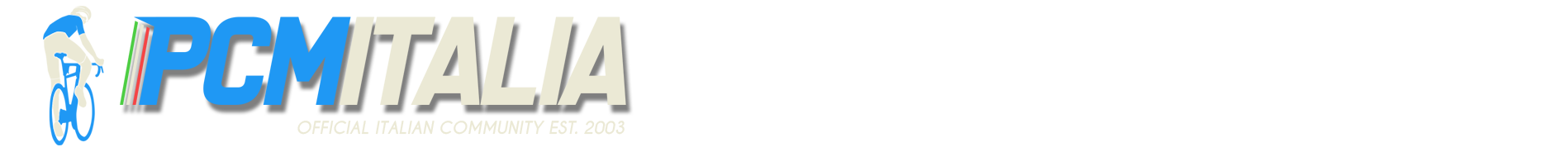Varie
6 files
-
Startlist by Abel2323
Da emmea90
Il seguente file contiene le startlist di
Fleche Wallone
Dauphine Libere
Gent wevelgem
vuelta pais vasco
tour de pologne
tour of romandie
san sebastian
GP van Vlaanderen
Liege - Bastogne - Liege
paris roubaix
santos down under
tirreno adriatico
Tour d'Helvetie
paris niza
milan san remo
amstel gold race
26 downloads
Inserito
-
Inserito
-
Season Planner by Lachi
Da emmea90
PCM Season Planner (2011)
Version 2.0
CONTENTS
========
I. Summary
II. Quick Start
III. Import fitness schedules into the game
IV. Advances Functions
V. Installation and Uninstallation
VI. Release notes
VII. Status and open points
I. SUMMARY
==========
The PCM Season Planner helps you to plan the races where your team is participating. The actual version allows you to define at which races your team should participate and which cyclists should ride the races.
PCM Season Planner is an editor for Cyanide databases (.cdb) for the games "Pro Cycling Manager Season 2008, Le Tour de France", "Pro Cycling Manager Season 2009, Le Tour de France", "Pro Cycling Manager Season 2010, Le Tour de France" and "Pro Cycling Manager/Tour de France 2011".
This planner is an external program, therefore you need to save your game and quit the Cycling Manager before you can start using this tool.
The workflow ist quit simple. At the beginnning all the informations will be extracted from the saved game. Then you can plan your season and write the settings back to the save. Now you can continue playing the game. This can be done as often as you want and any time during the season.
The tool is available in English, German, French and Spanish at the moment. It can be translated to any other language.
II. QUICK START
===============
1. Start the program PCM_SeasonPlanner.exe
2. Select "New Plan" from the start menu (the star), then select your save. (Extracting takes some time)
3. Select "Season Plan" in the menu "Start"
4. In this list you can see at which races your team has participated / will participate
On the following lines you can see which riders participated
For all oncomming races you can asign riders to it by clicking the appropriate field
The races are sorted chronologically, on top you see the class and the country of the race
You can see, how many riders are allowed to participate. But you don't have to remain between the limits (please test it)
5. Select "Export to cdb" and enter a new name for your save
Attention: It is recommended not to overwrite your save.
III. IMPORT FITNESS SCHEDULES INTO THE GAME
===========================================
The game does not automatically insert the fitness schedules into the game, this is how you can do it:
- Delete all the files from the folder Documents/Pro Cycling Manager XXXX/Fitness Schedule (the old schedules)
- Copy all the files from the folder FitnessSchedules to Documents/Pro Cycling Manager XXXX/Fitness Schedule
- Start the game and load the save you created using Export to cdb
- Select a cyclist
- Go to his training menu
- Select one of the custom schedules (CUSTOM01, CUSTOM02, etc.)
- click the magnifier, on the next screen click the Edit button
- At the bottom in the middle you now can select and load the fitness schedule
- Save it (you might want to give it another name before saving)
IV. ADVANCED FUNCTIONS
======================
You can change the language by clicking on "Languages" in the start menu (the star).
You can pause your planing and continue later. Please use "Save plan" and "Open plan" in the start menu to do so.
ATTENTION: If you already continued your season in the game, then you have to use "New plan" to load the changed informations from your save.
You will be notified if you select too many cyclists for a race. If you do not like these hints, you can turn them off in the "Options" in the start menu.
The game will always fill missing cyclists to reach the maximum of allowed riders. If you do not like this you can use the hack. Activate it in the "Options".
My Team - interface
-------------------
Here you see all your cyclists. The layout is similar to the one in the game but some columns are not working at the moment.
You can go to this interface by clicking "My team" in the menu "Start" or by clicking the small [T] at the top.
You can sort the list by clicking the column header. A small arrow shows the sorting direction. Hold Ctrl to sort multiple columns.
The last two columns are used to arrange the cyclists on the Season plan. You can enter values manually or click the button above to use the sorting order you see at the moment.
You can see the number of the raced days and the planned race days on the tab Fitness training.
Fitness Schedules:
Click on a cyclist to see his fitness schedule. You can edit the schedule like you are used to within the game.
The fitness schedules will be saved as XML file in the folder FitnessSchedule. You have to copy them manually and select them in the game (see below)
Season Plan - interface
-----------------------
Here you see all races of the season excluding national and world events. On the timeline below you see if races overlap.
You can go to this interface by clicking Season Plan in the menu Start or by clicking the small [P] at the top.
A yellow star indicates the sponsor goals. Hover your mouse over the race name to see the sponsor goal.
The favorite races of each cyclist are indicated by a green background.
You can choose if you want to see all races or only the ones your team participates in by checking the options below the list.
The cyclists are sorted as defined in the 'My Team interface' but you can drag them to another position using your mouse.
You can select or deselect races. Please note that mandatory Pro-Tour races are handled by the game, ignoring your selection.
If you are using cyclist groups, you can apply all cyclists of one group by checking the group.
You will be notified if you select too many cyclists. If you do not like these notes, you can turn them off in the the Options.
If you are a manager of a Conti-team it is possible to asign riders to Pro-Tour races, even if you do not know if you will participate.
You can see the number of the planned race days to the right of the name of each cyclist and the number of participating cyclists above.
Double-click on the cyclists to see their details. You can drag the popup to any location on the screen. Check the option in the head to see only the races he participates in.
Other interfaces
----------------
You can go to other interfaces by using the "Start" menu.
The other interfaces are only used to overview the data. You cannot change anything there.
You can fast jump to the main interfaces by clicking the small symbol on the top left.
V. INSTALLATION + UNINSTALLATION
================================
Requirements
- Microsoft XP (32/64), Windows Vista (32/64), Windows 7 (32/64)
- Microsoft .Net Framework 3.5 SP1
Installation
- Just extract the archive into an own folder on your drive. Do not delete any files or folders within.
Deinstallation
- Just delete the folder. ATTENTION: The actual plan will be deleted as well.
VI. RELEASE NOTES
=================
Version 2.0
Supports the 2011 game version.
Version 1.9
Stage type: Displays the type of the stage in the bottom area of the race calendar.
Variable calendar: You can define how many races will be displayed.
Version 1.8
Supports the 2010 game version.
Version 1.7
More user friendly: Hint if too many cyclists have been selected (optional). Interface settings will be saved. Planner interface redesigned to show more cyclists.
Cyclist groups: Cyclists can be grouped and sorted for the planning interface. Possiblilty to asign the whole group to a race.
Individual selection: Possibility to prevent the game filling up missing cyclists. Only the selected cyclists will be participating in the race. (Optional > Not activated)
Fitness schedule bugfix: The validation of the schedules has been fixed and should now work as in the game.
ATTENTION: This version is not compatible with previous versions. To use a plan of an old version you need to Export to cdb. Then install this version and load it using New Plan.
Version 1.5
The tool accepts more then 30 cyclists in your team.
Version 1.4
Fitness schedules: The whole schedule was shifted to the right by one week. Use 'Bugfix Fitness Schedule' to fix all schedules which are in the folder FitnessSchedules.
Version 1.3
Own Team: Fixed - Calculation of AVG value of cyclists / New - Display of training type / New - Partial display of injuries
Season Planner: Fixed - Calculation of participating cyclists / Fixed - Display error of races with sponsor objectives
Version 1.1
The number of the participating cyclist will be calculated and displayed.
It is possible to create and edit fitness schedules. The schedules will be saved as XML and have to be entered manually into the game.
Version 1.0
The number of the planned race days will be calculated and displayed to the right of the name of the cyclists.
You can see details of the cyclist by double-clicking its name in the season planer interface.
You can select to only show the races a certain cyclist is participating in.
Bugfix: The favorite races of the cyclists were displayed wrong (on the cyclist below). It will be fixed after you created a new plan.
VII. STATUS + OPEN POINTS
=========================
This program can read saves from PCM08, PCM09, PCM10 and PCM11. The sponsor goals are only working when loading PCM09 or later saves.
Please note that the planner does not support multiple plans at the moment. New plan will overwrite an existing plan.
You could save your plans manually by copying the folder "Data" to another location.
What is not working
-------------------
- The colors are not customizable (Maybe use of PCM colors later?)
- Fitness programs will not exported into the save.
What will come in future versions
---------------------------------
- Grouping of races (see campaigns)
- Exporting the fitness schedules into the save
Campaigns:
Races can be grouped into campaigns. You can then asign cyclist to the whole campaign instead of asigning them to each race manually.
Please give me your feedback. Do you have any suggestion for future versions?
98 downloads
Inserito
-
Variant Files PCM 2011
Da emmea90
I seguenti files sono i file rules e i file desc delle varianti "attuali" ovvero delle corse presenti in pcm 11 qualora vogliare riutilizzare le stesse come varianti alternandole a corse personalizzate. Sulla base di questi potete poi creare i vostri desc.
312 downloads
Inserito
-
Startlist Tour de France
Da emmea90
Startlist del Tour 2011, compatibile col db ufficiale
33 downloads
Inserito
-
Champs Elysees Time Trial Monument
Da emmea90
Il seguente oggetto vi permette di creare una cronometro con arrivo finale sui campi elisi anzichè un arrivo in linea.
E' compatibile con PCM 2011.
Copiate la cartella 3d e sovrascrivete tutto. Una volta ingame con lo stage editor anzichè selezionare Champs Elysees per mettere il monumento selezionate Bruges e vi inserirà questo (lo slot di Bruges è attualmente vuoto)
Credits:
Pack by emmea90
www.cycling-manager.it
..:: Official Italian Community ::..
38 downloads
Inserito
-
File Comments
-
Hello,
I want to download all the DEM files to create my own race but find this message when I try to download " La pagina richiesta non esiste" Someone can help me to download all this files please ?

-

Oasis74 0
Hello the mega download link no longer works could give it to you thank you -

Benouyt 0
Hello,
I would like to download this pack but mega say it has been removed from download.
Thank you
-

Dalo 0
par mal chance je résides dans un pays où on ne peut pas rien acheter du l'internet hhhh (la tunisie)
-

emmea90 896
1 ora fa, Dalo ha scritto:est-ce que vous pouvez me donnez un lien du téléchargement hors steam ?
Our DBs are for ppl who has bought the game only, so they'll be available only with steam.
-

Dalo 0
est-ce que vous pouvez me donnez un lien du téléchargement hors steam ?
-
sistol77 0
Scusa dove lo trovo all'interno del PC? in che percorso?
-
Il 12/6/2021 Alle 21:17, emmea90 ha scritto:
Sottoscrivi e te lo ritrovi nel gioco tra i db selezionabili. Fa tutto steam.
In che senso fa tutto steam? Perchè io ho sottoscritto ma non fa nulla
-