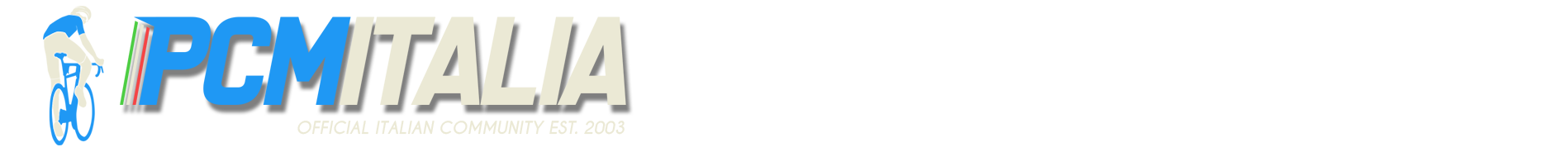-
Numero contenuti
55543 -
Iscritto
-
Ultima visita
-
Giorni Vinti
265
Tipo di contenuto
Profili
Regolamento
Magliette
Notizie
Calendario
Downloads
Forum
Files pubblicati da emmea90
-
Inserito
-
Patch
Da emmea90 in Official Files
PRO CYCLING MANAGER 2013 - 1.0.4.0 UPDATE
Scaricare il File ed installarlo
480 downloads
Aggiornato
-
World Championships Pau & Tenerife
World Championships: Pau & Tenerife
Time Trial
Inline
Time Trial Race
Road Race
23 downloads
Inserito
-
PCM 19 - Variant Pack
Pro Cycling Manager 2019 Variant Pack
The Pack Contains the .zcds and .cds files of the stages to be copied in your CM_Stages folder or in your favourite Mod in Stages folder.
Main Contents
UCI World Tour
Grand Tours
Tour de France: 1994 | 2003 | 2007 | 2009 | 2010 | 2011 | 2012 | 2013 | 2014 | 2015 | 2016 | 2017 | 2018 | emmea90-v1 | emmea90-v2 | emmea90-v3 | emmea90-v4 Giro d'Italia: 1994 | 2003 | 2010 | 2011 | 2012 | 2013 | 2014 | 2015 | 2016 | 2017 | 2018 | emmea90-v1 | emmea90-v2 Vuelta a Espana: 2010 | 2011 | 2012 | 2013 | 2014 | 2015 | 2016 | 2017 | 2018 Monuments
Sanremo: 2013 | 2015 | 2017 | 2018 | manie | pompeiana | pompeiana2 | micheri Ronde Van Vlaanderen: 2003 | 2011 | 2013 | 2014 | 2015 | 2016 | 2017 | 2018 Paris-Roubaix: 2013 | 2015 | 2017 | 2018 | reboot Liege-Bastogne-Liege: 2013 | 2014 | 2015 | 2016 | 2017 | 2018 | v2 Giro di Lombardia: 1994 | 2003 | 2010 | 2011 | 2012 | 2013 | 2014 | 2015 | 2016 | 2017 | 2018 World Championships: 1980 | 1994 | 1995 | 2003 | 2004 | 2010 | 2011 | 2012 | 2013 | 2014 | 2015 | 2016 | 2017 | 2018 | brighton | dusseldorf | flanders | tenerife | pau | zurich Credits:
Emmea90 PCM ITA Staff Stylus (Db 1994 and 2003) Cyanide (2010-2018 variants) PCM World
For any help visit PCM Ita Discord at the address https://discord.gg/dEXGxjS
Steam Version with PCM ITA realname: https://steamcommunity.com/sharedfiles/filedetails/?id=1823678145
3954 downloads
-
Inserito
-
PCM Italia Realname - PCM 2021
Da emmea90 in Pack & Databases
PCM Italia Realname - PCM 2021
Come ogni anno, l'uscita di Pro Cycling Manager è subito seguita dalla pubblicazione del Realname by PCM Italia, una piccola mod che vi consentirà di ottenere, una volta scaricata, tutti i nomi reali di corridori, squadre e corse presenti nel gioco.
FEATURE
Nomi reali per ciclisti, sponsor, team e brand Sistemate le maglie delle 30 squadre con i nomi non reali Sistemate le maglie di leader delle corse World Tour non reali Il DB contiene il minimo indispensabile ed è fatto in modo da essere leggero (47 MB circa)
686 downloads
-
PCM Italia Realname 2021 with Variants
Da emmea90 in Pack & Databases
Realname per Pro Cycling Manager 2021 con varianti incluse
340 downloads
-
PCM World Cup 2011 Pack
Copy the folders CM_Stages, CM_Textures and Gui into C:\Program Files\Cyanide\Pro Cycling Manager - Season 2010 folder
Copy the files .cdb in Documents\Pro Cycling Manager - Season 2010\Database folder
-----------------------
Copiare le cartelle CM_Stages CM_Textures e Gui dentro C:\Programmi\Cyanide\Pro Cycling Manager - Stagione 2010
Copiare i file .cdb dentro Documenti\Pro Cycling Manager - Stagione 2010\Database
Pack by emmea90
609 downloads
Aggiornato
-
PCM World Cup 2011 Road Final Pack
Here is the pack for the PCM World Cup Road Final 2011
210 downloads
Inserito
-
PCMFreaks Realname
Realname della community Danese, contiene anche tutti gli aggiornamenti delle maglie.
123 downloads
Inserito
-
Inserito
-
Pre Patch 1.2 Hotfix
Da emmea90 in Official Files
Cyanide ha rilasciato un hotfix in attesa del rilascio della seconda patch. Qua di seguito le istruzioni
Installation:
1. Download the file to your computer.
2. Open your main installation folder.
In most cases, this is Program Files/Cyanide/Pro Cycling Manager - Season 2013.
For Steam users, it's Program Files/Steam/steamapps/common/Pro Cycling Manager - Season 2013.
3. Find the PCM.cxe file and rename it to something else (e.g pcm.cxe.backup).
4. Then place the downloaded file in the same folder (your installation folder).
69 downloads
Inserito
-
ProCym database 2011
Un altro database Realname della seconda comunità Belga/Olandese. Contiene altri aggiornamenti minori come minimaglie e flag pack e aggiunge altri corridori alle corse su Pista.
94 downloads
Inserito
-
Quickfix Campionati del Mondo ITT
Il seguente fix rilasciato da Cyanide permette di giocare il mondiale a cronometro.
N.B. Non è necessario installare il seguente quickfix qualora si abbia la patch 1.2 o superiore
25 downloads
Inserito
-
Realname by Jacques Lafitte
Realname per PCM 11. Corregge i loghi delle corse, le maglie e le tappe.
139 downloads
Inserito
-
Realname DB
Da emmea90 in Pack & Databases
Il DB Realname per cominciare le vostre carriere
84 downloads
(0 recensioni)0 commenti
Aggiornato
-
Russian Flags Pack
Da emmea90 in Pro Cycling Manager 2023
This pack allows you to add the Russian and Belarus flags that are currently missing ingame.
INSTRUCTIONS
Unzip the file Copy the files in C:\Program Files (x86)\Steam\steamapps\common\Pro Cycling Manager 2023\Gui and overwrite the existent ones24 downloads
(0 recensioni)0 commenti
Inserito
-
Season Planner by Lachi
PCM Season Planner (2011)
Version 2.0
CONTENTS
========
I. Summary
II. Quick Start
III. Import fitness schedules into the game
IV. Advances Functions
V. Installation and Uninstallation
VI. Release notes
VII. Status and open points
I. SUMMARY
==========
The PCM Season Planner helps you to plan the races where your team is participating. The actual version allows you to define at which races your team should participate and which cyclists should ride the races.
PCM Season Planner is an editor for Cyanide databases (.cdb) for the games "Pro Cycling Manager Season 2008, Le Tour de France", "Pro Cycling Manager Season 2009, Le Tour de France", "Pro Cycling Manager Season 2010, Le Tour de France" and "Pro Cycling Manager/Tour de France 2011".
This planner is an external program, therefore you need to save your game and quit the Cycling Manager before you can start using this tool.
The workflow ist quit simple. At the beginnning all the informations will be extracted from the saved game. Then you can plan your season and write the settings back to the save. Now you can continue playing the game. This can be done as often as you want and any time during the season.
The tool is available in English, German, French and Spanish at the moment. It can be translated to any other language.
II. QUICK START
===============
1. Start the program PCM_SeasonPlanner.exe
2. Select "New Plan" from the start menu (the star), then select your save. (Extracting takes some time)
3. Select "Season Plan" in the menu "Start"
4. In this list you can see at which races your team has participated / will participate
On the following lines you can see which riders participated
For all oncomming races you can asign riders to it by clicking the appropriate field
The races are sorted chronologically, on top you see the class and the country of the race
You can see, how many riders are allowed to participate. But you don't have to remain between the limits (please test it)
5. Select "Export to cdb" and enter a new name for your save
Attention: It is recommended not to overwrite your save.
III. IMPORT FITNESS SCHEDULES INTO THE GAME
===========================================
The game does not automatically insert the fitness schedules into the game, this is how you can do it:
- Delete all the files from the folder Documents/Pro Cycling Manager XXXX/Fitness Schedule (the old schedules)
- Copy all the files from the folder FitnessSchedules to Documents/Pro Cycling Manager XXXX/Fitness Schedule
- Start the game and load the save you created using Export to cdb
- Select a cyclist
- Go to his training menu
- Select one of the custom schedules (CUSTOM01, CUSTOM02, etc.)
- click the magnifier, on the next screen click the Edit button
- At the bottom in the middle you now can select and load the fitness schedule
- Save it (you might want to give it another name before saving)
IV. ADVANCED FUNCTIONS
======================
You can change the language by clicking on "Languages" in the start menu (the star).
You can pause your planing and continue later. Please use "Save plan" and "Open plan" in the start menu to do so.
ATTENTION: If you already continued your season in the game, then you have to use "New plan" to load the changed informations from your save.
You will be notified if you select too many cyclists for a race. If you do not like these hints, you can turn them off in the "Options" in the start menu.
The game will always fill missing cyclists to reach the maximum of allowed riders. If you do not like this you can use the hack. Activate it in the "Options".
My Team - interface
-------------------
Here you see all your cyclists. The layout is similar to the one in the game but some columns are not working at the moment.
You can go to this interface by clicking "My team" in the menu "Start" or by clicking the small [T] at the top.
You can sort the list by clicking the column header. A small arrow shows the sorting direction. Hold Ctrl to sort multiple columns.
The last two columns are used to arrange the cyclists on the Season plan. You can enter values manually or click the button above to use the sorting order you see at the moment.
You can see the number of the raced days and the planned race days on the tab Fitness training.
Fitness Schedules:
Click on a cyclist to see his fitness schedule. You can edit the schedule like you are used to within the game.
The fitness schedules will be saved as XML file in the folder FitnessSchedule. You have to copy them manually and select them in the game (see below)
Season Plan - interface
-----------------------
Here you see all races of the season excluding national and world events. On the timeline below you see if races overlap.
You can go to this interface by clicking Season Plan in the menu Start or by clicking the small [P] at the top.
A yellow star indicates the sponsor goals. Hover your mouse over the race name to see the sponsor goal.
The favorite races of each cyclist are indicated by a green background.
You can choose if you want to see all races or only the ones your team participates in by checking the options below the list.
The cyclists are sorted as defined in the 'My Team interface' but you can drag them to another position using your mouse.
You can select or deselect races. Please note that mandatory Pro-Tour races are handled by the game, ignoring your selection.
If you are using cyclist groups, you can apply all cyclists of one group by checking the group.
You will be notified if you select too many cyclists. If you do not like these notes, you can turn them off in the the Options.
If you are a manager of a Conti-team it is possible to asign riders to Pro-Tour races, even if you do not know if you will participate.
You can see the number of the planned race days to the right of the name of each cyclist and the number of participating cyclists above.
Double-click on the cyclists to see their details. You can drag the popup to any location on the screen. Check the option in the head to see only the races he participates in.
Other interfaces
----------------
You can go to other interfaces by using the "Start" menu.
The other interfaces are only used to overview the data. You cannot change anything there.
You can fast jump to the main interfaces by clicking the small symbol on the top left.
V. INSTALLATION + UNINSTALLATION
================================
Requirements
- Microsoft XP (32/64), Windows Vista (32/64), Windows 7 (32/64)
- Microsoft .Net Framework 3.5 SP1
Installation
- Just extract the archive into an own folder on your drive. Do not delete any files or folders within.
Deinstallation
- Just delete the folder. ATTENTION: The actual plan will be deleted as well.
VI. RELEASE NOTES
=================
Version 2.0
Supports the 2011 game version.
Version 1.9
Stage type: Displays the type of the stage in the bottom area of the race calendar.
Variable calendar: You can define how many races will be displayed.
Version 1.8
Supports the 2010 game version.
Version 1.7
More user friendly: Hint if too many cyclists have been selected (optional). Interface settings will be saved. Planner interface redesigned to show more cyclists.
Cyclist groups: Cyclists can be grouped and sorted for the planning interface. Possiblilty to asign the whole group to a race.
Individual selection: Possibility to prevent the game filling up missing cyclists. Only the selected cyclists will be participating in the race. (Optional > Not activated)
Fitness schedule bugfix: The validation of the schedules has been fixed and should now work as in the game.
ATTENTION: This version is not compatible with previous versions. To use a plan of an old version you need to Export to cdb. Then install this version and load it using New Plan.
Version 1.5
The tool accepts more then 30 cyclists in your team.
Version 1.4
Fitness schedules: The whole schedule was shifted to the right by one week. Use 'Bugfix Fitness Schedule' to fix all schedules which are in the folder FitnessSchedules.
Version 1.3
Own Team: Fixed - Calculation of AVG value of cyclists / New - Display of training type / New - Partial display of injuries
Season Planner: Fixed - Calculation of participating cyclists / Fixed - Display error of races with sponsor objectives
Version 1.1
The number of the participating cyclist will be calculated and displayed.
It is possible to create and edit fitness schedules. The schedules will be saved as XML and have to be entered manually into the game.
Version 1.0
The number of the planned race days will be calculated and displayed to the right of the name of the cyclists.
You can see details of the cyclist by double-clicking its name in the season planer interface.
You can select to only show the races a certain cyclist is participating in.
Bugfix: The favorite races of the cyclists were displayed wrong (on the cyclist below). It will be fixed after you created a new plan.
VII. STATUS + OPEN POINTS
=========================
This program can read saves from PCM08, PCM09, PCM10 and PCM11. The sponsor goals are only working when loading PCM09 or later saves.
Please note that the planner does not support multiple plans at the moment. New plan will overwrite an existing plan.
You could save your plans manually by copying the folder "Data" to another location.
What is not working
-------------------
- The colors are not customizable (Maybe use of PCM colors later?)
- Fitness programs will not exported into the save.
What will come in future versions
---------------------------------
- Grouping of races (see campaigns)
- Exporting the fitness schedules into the save
Campaigns:
Races can be grouped into campaigns. You can then asign cyclist to the whole campaign instead of asigning them to each race manually.
Please give me your feedback. Do you have any suggestion for future versions?
98 downloads
Inserito
-
Aggiornato
-
Startlist by Abel2323
Il seguente file contiene le startlist di
Fleche Wallone
Dauphine Libere
Gent wevelgem
vuelta pais vasco
tour de pologne
tour of romandie
san sebastian
GP van Vlaanderen
Liege - Bastogne - Liege
paris roubaix
santos down under
tirreno adriatico
Tour d'Helvetie
paris niza
milan san remo
amstel gold race
26 downloads
Inserito
-
Inserito
-
Inserito
-
Terrain Data Pack
Da emmea90 in Official Files
In questo file sono presenti TUTTI i .dem Cyanide rilasciati nel corso degli anni (base + pack 1 + pack 2 + pack 3 + pack 4).
Per installarlo dovete copiare tutti i files nella cartella data\Dem in C:\Programmi\Cyanide\Pro Cycling Manager 2013
Queste sono le zone coperte dai .dem
182 downloads
Inserito
-
Tirreno - Adriatico 2011
Tirreno - Adriatico 2011
Credits:
1° Tappa: Marina di Carrara (TTT) Cancellara91
2° Tappa: Carrara - Indicatore (Arezzo) Casa
3° Tappa: Terranuova Bracciolini - Perugia Cameo87
4° Tappa: Narni - Chieti Casa
5° Tappa: Chieti - Castelraimondo marco08
6° Tappa: Ussita - Macerata emmea90
7° Tappa: San Benedetto del Tronto (ITT) marco08
Installazione: Copiare tutto dentro la cartella CM_Stages. Rinominare il file desc in variant, e aggiornare la rules a seconda delle vostre preferenze.
Pack by emmea90
www.cycling-manager.it
..:: Official Italian Community ::..
178 downloads
Inserito
-
Tour de France 1998
Prologue: Dublin ITT
Stage 1: Dublin - Dublin
Stage 2: Enniscorthy - Cork
Stage 3: Roscoff - Lorient
Stage 4: Plouay - Cholet
Stage 5: Cholet - Chateauroux
Stage 6: La Chatre - Brive la Gaillarde
Stage 7: Meyrignac l'Eglise - Correze ITT
Stage 8: Brive - Montauban
Stage 9: Montauban - Pau
Stage 10: Pau - Luchon
Stage 11: Luchon - Plateau de Beille
Stage 12: Tarascon-sur-Ariège - Le Cap d'Agde
Stage 13: Frontignan La Peyrade - Carpentra
Stage 14: Valréas - Grenoble
Stage 15: Grenoble - Les Deux Alpes
Stage 16: Vizille - Albertville
Stage 17: Albertville - Aix-les-Bains
Stage 18: Aix-les-Bains - Neuchâtel
Stage 19: La Chaux-de-Fonds - Autun
Stage 20: Montceau-les-Mines - Le Creusot ITT
Stage 21: Melun – Paris Champs-Élysées
Installazione: Copiare tutto dentro la cartella CM_Stages. Rinominare il file desc in variant, e aggiornare la rules a seconda delle vostre preferenze.
Credits:
Stages by Johan92
Pack by emmea90
www.cycling-manager.it
..:: Official Italian Community ::..
71 downloads
Aggiornato