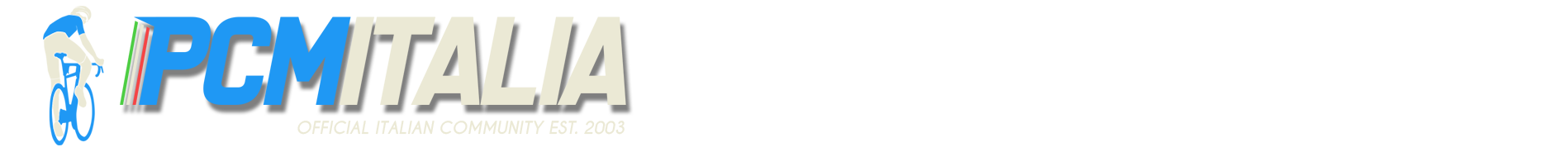-
Numero contenuti
55470 -
Iscritto
-
Ultima visita
-
Giorni Vinti
265
Tipo di contenuto
Profili
Regolamento
Magliette
Notizie
Calendario
Downloads
Forum
Files pubblicati da emmea90
-
Fantatour: Mont Saint-Michel > Paris
Stage 1: Mont Saint-Michel > Avranches TTT
Stage 2: Avranches > Saint Brieuc
Stage 3: Guingamp > Lesneven
Stage 4: Brest > Lorient
Stage 5: Auray > Saint-Jean des Monts
Stage 6: Les Herbiers > Bressuire ITT
Stage 7: Parthenay > Limoges
Stage 8: Limoges > Puy de Dome
Stage 9: Clermont Ferrand > Prat de Bouc - Plomb du Cantal
Stage 10: Saint Flour > Florac
Stage 11: Pau > La Mongie
Stage 12: Bagneres-de-Bigorre > Plateau de Beille
Stage 13: Mirepoix > Frontignan
Stage 14: Arles > Toulon - Mont Faron
Stage 15: Toulon > Orange
Stage 16: Montelimar > Firminy
Stage 17: Digne-les-Bains > Briançon
Stage 18: Gap > Orcieres-Merlette ITT
Stage 19: La Mure > L'Alpe d'Huez
Stage 20: Grenoble > Serre Chevalier - Col du Galibier
Stage 21: Montgeron > Paris - Champs-Elysees
53 downloads
Inserito
-
Kit Alpi for Stage Editor
Un regalo a tutti gli stagemakers per creare tappe senza dover ogni volta stare lì a fare tutto il profilo.
In questo file ztcs sono raccolte le principali strade nelle alpi Francesi del dipartimento delle hautes-alpes
In questo modo potete semplicemente tracciare la tappa che volete usando i checkpoints sui percorsi già tracciati da me e aggiungendo gli sprint
Unico neo, le città di partenza e arrivo di tappa e la tappa intera dovranno svolgersi in questo quadrante dell'editor.
Salite presenti
- Galibier (ambo i versanti)
- Alpe d'Huez (ambo i versanti)
- Les deux Alpes
- Glacier de Mont de Lan (sterrato)
- Col de la Madeleine (ambo i versanti)
- Col de la Croix de Fer
- Col du Granon (solo versante da Briançon)
- Col du Glandon
- Col du Lautaret
- Chalet Josserand
- Salitella di Briançon
Prossimamente
- Izoard
- Iseran
- Moncenisio
- Monginevro
- Finestre
- Sestriere
... e altro ancora se realizzabile
106 downloads
Aggiornato
-
(1 recensione)
0 commenti
Inserito
-
Database nazionali Ladder
Database storico, utilizzato per l'Online in PCM 09, ora disponibile anche in PCM 10
Squadre
AUSTRALIA
COLOMBIA
BELGIUM
FRANCE
POLAND
NETHERLANDS
GREAT BRITAIN
GERMANY
DENMARK
SLOVENIA
RUSSIA
SWITZERLAND
SPAIN
NORWAY
LUXEMBOURG
ITALY
UNITED STATES
PORTUGAL
AUSTRIA
KAZAKSTAN
Parte pista
Oltre 50 corridori del forum italiano e gli ex giocatori del Mondiale di PCM 09.
Attenzione il seguente DB non va utilizzato per le carriere ma solo per le gare online
66 downloads
Aggiornato
-
Pack Trofeo Ballerini (Multy)
Pack per il Trofeo Ballerini, da utilizzarsi solamente in gare multyplayer.
Credits:
Database: emmea90
Logo: Cancellara91
Stages: Pack PcmDaily
26 downloads
Inserito
-
PCM World Cup 2011 Pack
Copy the folders CM_Stages, CM_Textures and Gui into C:\Program Files\Cyanide\Pro Cycling Manager - Season 2010 folder
Copy the files .cdb in Documents\Pro Cycling Manager - Season 2010\Database folder
-----------------------
Copiare le cartelle CM_Stages CM_Textures e Gui dentro C:\Programmi\Cyanide\Pro Cycling Manager - Stagione 2010
Copiare i file .cdb dentro Documenti\Pro Cycling Manager - Stagione 2010\Database
Pack by emmea90
609 downloads
Aggiornato
-
PCM World Cup 2011 Road Final Pack
Here is the pack for the PCM World Cup Road Final 2011
210 downloads
Inserito
-
Ladder Database per PCM Giro D'Italia 2011
Da emmea90 in Pro Cycling Manager Giro d'Italia 2011
Database Ladder. Tutte le squadre hanno gli stessi valori, per partite online.
NON UTILIZZABILE PER LE CARRIERE MA SOLAMENTE PER IL GIOCO ONLINE IN MODALITA' CORSA SINGOLA
by Emmea90
51 downloads
(1 recensione)0 commenti
Inserito
-
Lachi's Editor
Il più popolare editor per PCM 2010, è tornato per PCM 2011.
Questo editor vi permette di modificare in maniera avanzata il database. La versione 2011 permette di selezionare diversi layout di tabelle.
605 downloads
Inserito
-
Quickfix Campionati del Mondo ITT
Il seguente fix rilasciato da Cyanide permette di giocare il mondiale a cronometro.
N.B. Non è necessario installare il seguente quickfix qualora si abbia la patch 1.2 o superiore
25 downloads
Inserito
-
Inserito
-
ProCym database 2011
Un altro database Realname della seconda comunità Belga/Olandese. Contiene altri aggiornamenti minori come minimaglie e flag pack e aggiunge altri corridori alle corse su Pista.
93 downloads
Inserito
-
Fulleditor
Dato che è compatibile anche con PCM 11, eccovi qui di nuovo il full editor. Scompattate il file e dentro trovate la guida
906 downloads
Inserito
-
Champs Elysees Time Trial Monument
Il seguente oggetto vi permette di creare una cronometro con arrivo finale sui campi elisi anzichè un arrivo in linea.
E' compatibile con PCM 2011.
Copiate la cartella 3d e sovrascrivete tutto. Una volta ingame con lo stage editor anzichè selezionare Champs Elysees per mettere il monumento selezionate Bruges e vi inserirà questo (lo slot di Bruges è attualmente vuoto)
Credits:
Pack by emmea90
www.cycling-manager.it
..:: Official Italian Community ::..
38 downloads
Inserito
-
Variante Giro d'Italia: Milano - Milano
Variante giro d'Italia
Prologue: Milano - Milano (ITT)
Stage 1: Pioltello - Varazze
Stage 2: Varazze - Massa Carrara
Stage 3: Massa Carrara - Firenze
Stage 4: Lucca - Pisa (TTT)
Stage 5: Pisa - Piombino
Stage 6: Portoferraio - Portoferraio
Stage 7: Grosseto - Monte Cetona
Stage 8: Arezzo - Misano Adriatico
Stage 9: Rimini - Forlì
Stage 10: Imola - Monte Abetone
Riposo
Stage 11: Venezia - Monte Zoncolan
Stage 12: Ovaro - Arabba
Stage 13: Arabba - Plan de Corones
Stage 14: Brunico - Prato allo Stelvio
Stage 15: Spondigna - Bormio 2000
Riposo
Stage 16: Bormio - Colico
Stage 17: Lecco - Como (ITT)
Stage 18: Como - La Thuile
Stage 19: Aosta - Sestriere
Stage 20: Torino - Milano
Installazione: Copiare tutto dentro la cartella CM_Stages. Rinominare il file desc in variant, e aggiornare la rules a seconda delle vostre preferenze.
Credits: Tappe di emmea90
Pack by emmea90
www.cycling-manager.it
..:: Official Italian Community ::..
191 downloads
Aggiornato
-
Variant Files PCM 2011
I seguenti files sono i file rules e i file desc delle varianti "attuali" ovvero delle corse presenti in pcm 11 qualora vogliare riutilizzare le stesse come varianti alternandole a corse personalizzate. Sulla base di questi potete poi creare i vostri desc.
312 downloads
Inserito
-
World Cup: Firenze 2013
Il mondiale di Firenze 2013 per PCM 11. Disponibile in tre versioni. Cronometro a squadre, individuale e prova in linea.
141 downloads
Inserito
-
Ladder DB PCM 2011
Il seguente database vi permette di giocare con ciclisti ladder anche fuori dalla ladder stessa.
Da non utilizzarsi per le carriere ma solamente per il gioco online
114 downloads
Aggiornato
-
Season Planner by Lachi
PCM Season Planner (2011)
Version 2.0
CONTENTS
========
I. Summary
II. Quick Start
III. Import fitness schedules into the game
IV. Advances Functions
V. Installation and Uninstallation
VI. Release notes
VII. Status and open points
I. SUMMARY
==========
The PCM Season Planner helps you to plan the races where your team is participating. The actual version allows you to define at which races your team should participate and which cyclists should ride the races.
PCM Season Planner is an editor for Cyanide databases (.cdb) for the games "Pro Cycling Manager Season 2008, Le Tour de France", "Pro Cycling Manager Season 2009, Le Tour de France", "Pro Cycling Manager Season 2010, Le Tour de France" and "Pro Cycling Manager/Tour de France 2011".
This planner is an external program, therefore you need to save your game and quit the Cycling Manager before you can start using this tool.
The workflow ist quit simple. At the beginnning all the informations will be extracted from the saved game. Then you can plan your season and write the settings back to the save. Now you can continue playing the game. This can be done as often as you want and any time during the season.
The tool is available in English, German, French and Spanish at the moment. It can be translated to any other language.
II. QUICK START
===============
1. Start the program PCM_SeasonPlanner.exe
2. Select "New Plan" from the start menu (the star), then select your save. (Extracting takes some time)
3. Select "Season Plan" in the menu "Start"
4. In this list you can see at which races your team has participated / will participate
On the following lines you can see which riders participated
For all oncomming races you can asign riders to it by clicking the appropriate field
The races are sorted chronologically, on top you see the class and the country of the race
You can see, how many riders are allowed to participate. But you don't have to remain between the limits (please test it)
5. Select "Export to cdb" and enter a new name for your save
Attention: It is recommended not to overwrite your save.
III. IMPORT FITNESS SCHEDULES INTO THE GAME
===========================================
The game does not automatically insert the fitness schedules into the game, this is how you can do it:
- Delete all the files from the folder Documents/Pro Cycling Manager XXXX/Fitness Schedule (the old schedules)
- Copy all the files from the folder FitnessSchedules to Documents/Pro Cycling Manager XXXX/Fitness Schedule
- Start the game and load the save you created using Export to cdb
- Select a cyclist
- Go to his training menu
- Select one of the custom schedules (CUSTOM01, CUSTOM02, etc.)
- click the magnifier, on the next screen click the Edit button
- At the bottom in the middle you now can select and load the fitness schedule
- Save it (you might want to give it another name before saving)
IV. ADVANCED FUNCTIONS
======================
You can change the language by clicking on "Languages" in the start menu (the star).
You can pause your planing and continue later. Please use "Save plan" and "Open plan" in the start menu to do so.
ATTENTION: If you already continued your season in the game, then you have to use "New plan" to load the changed informations from your save.
You will be notified if you select too many cyclists for a race. If you do not like these hints, you can turn them off in the "Options" in the start menu.
The game will always fill missing cyclists to reach the maximum of allowed riders. If you do not like this you can use the hack. Activate it in the "Options".
My Team - interface
-------------------
Here you see all your cyclists. The layout is similar to the one in the game but some columns are not working at the moment.
You can go to this interface by clicking "My team" in the menu "Start" or by clicking the small [T] at the top.
You can sort the list by clicking the column header. A small arrow shows the sorting direction. Hold Ctrl to sort multiple columns.
The last two columns are used to arrange the cyclists on the Season plan. You can enter values manually or click the button above to use the sorting order you see at the moment.
You can see the number of the raced days and the planned race days on the tab Fitness training.
Fitness Schedules:
Click on a cyclist to see his fitness schedule. You can edit the schedule like you are used to within the game.
The fitness schedules will be saved as XML file in the folder FitnessSchedule. You have to copy them manually and select them in the game (see below)
Season Plan - interface
-----------------------
Here you see all races of the season excluding national and world events. On the timeline below you see if races overlap.
You can go to this interface by clicking Season Plan in the menu Start or by clicking the small [P] at the top.
A yellow star indicates the sponsor goals. Hover your mouse over the race name to see the sponsor goal.
The favorite races of each cyclist are indicated by a green background.
You can choose if you want to see all races or only the ones your team participates in by checking the options below the list.
The cyclists are sorted as defined in the 'My Team interface' but you can drag them to another position using your mouse.
You can select or deselect races. Please note that mandatory Pro-Tour races are handled by the game, ignoring your selection.
If you are using cyclist groups, you can apply all cyclists of one group by checking the group.
You will be notified if you select too many cyclists. If you do not like these notes, you can turn them off in the the Options.
If you are a manager of a Conti-team it is possible to asign riders to Pro-Tour races, even if you do not know if you will participate.
You can see the number of the planned race days to the right of the name of each cyclist and the number of participating cyclists above.
Double-click on the cyclists to see their details. You can drag the popup to any location on the screen. Check the option in the head to see only the races he participates in.
Other interfaces
----------------
You can go to other interfaces by using the "Start" menu.
The other interfaces are only used to overview the data. You cannot change anything there.
You can fast jump to the main interfaces by clicking the small symbol on the top left.
V. INSTALLATION + UNINSTALLATION
================================
Requirements
- Microsoft XP (32/64), Windows Vista (32/64), Windows 7 (32/64)
- Microsoft .Net Framework 3.5 SP1
Installation
- Just extract the archive into an own folder on your drive. Do not delete any files or folders within.
Deinstallation
- Just delete the folder. ATTENTION: The actual plan will be deleted as well.
VI. RELEASE NOTES
=================
Version 2.0
Supports the 2011 game version.
Version 1.9
Stage type: Displays the type of the stage in the bottom area of the race calendar.
Variable calendar: You can define how many races will be displayed.
Version 1.8
Supports the 2010 game version.
Version 1.7
More user friendly: Hint if too many cyclists have been selected (optional). Interface settings will be saved. Planner interface redesigned to show more cyclists.
Cyclist groups: Cyclists can be grouped and sorted for the planning interface. Possiblilty to asign the whole group to a race.
Individual selection: Possibility to prevent the game filling up missing cyclists. Only the selected cyclists will be participating in the race. (Optional > Not activated)
Fitness schedule bugfix: The validation of the schedules has been fixed and should now work as in the game.
ATTENTION: This version is not compatible with previous versions. To use a plan of an old version you need to Export to cdb. Then install this version and load it using New Plan.
Version 1.5
The tool accepts more then 30 cyclists in your team.
Version 1.4
Fitness schedules: The whole schedule was shifted to the right by one week. Use 'Bugfix Fitness Schedule' to fix all schedules which are in the folder FitnessSchedules.
Version 1.3
Own Team: Fixed - Calculation of AVG value of cyclists / New - Display of training type / New - Partial display of injuries
Season Planner: Fixed - Calculation of participating cyclists / Fixed - Display error of races with sponsor objectives
Version 1.1
The number of the participating cyclist will be calculated and displayed.
It is possible to create and edit fitness schedules. The schedules will be saved as XML and have to be entered manually into the game.
Version 1.0
The number of the planned race days will be calculated and displayed to the right of the name of the cyclists.
You can see details of the cyclist by double-clicking its name in the season planer interface.
You can select to only show the races a certain cyclist is participating in.
Bugfix: The favorite races of the cyclists were displayed wrong (on the cyclist below). It will be fixed after you created a new plan.
VII. STATUS + OPEN POINTS
=========================
This program can read saves from PCM08, PCM09, PCM10 and PCM11. The sponsor goals are only working when loading PCM09 or later saves.
Please note that the planner does not support multiple plans at the moment. New plan will overwrite an existing plan.
You could save your plans manually by copying the folder "Data" to another location.
What is not working
-------------------
- The colors are not customizable (Maybe use of PCM colors later?)
- Fitness programs will not exported into the save.
What will come in future versions
---------------------------------
- Grouping of races (see campaigns)
- Exporting the fitness schedules into the save
Campaigns:
Races can be grouped into campaigns. You can then asign cyclist to the whole campaign instead of asigning them to each race manually.
Please give me your feedback. Do you have any suggestion for future versions?
97 downloads
Inserito
-
Inserito
-
Database coppa del Mondo e Classiche
Database e file di supporto per la coppa del Mondo e le Classiche
Da utilizzarsi esclusivamente per le attività Multiplayer.
96 downloads
Inserito
-
Pack Qualificazioni Campionato Strada
Pack per le qualificazioni del campionato italiano su strada.
Da non usare per la modalità stagione o carriera
75 downloads
Aggiornato
-
Fenian Expansion Pack Addon
An unofficial add-on for PCM.daily's Expansion Pack V1. Correct numerous bugs and adds lots of new equipment, updated race profiles and new variants.
- Lots of new equipment, including previously unreleased stuff.
- Updated race profiles for several races
- Several new variants
- Bug fixes
Installation
1. Download and install PCM.daily's Expansion Pack V1
2. Install this package to your main PCM-folder.
3. Select Daily_AddOn_Fenian.cdb in Options -> Database in the game.
85 downloads
Inserito
-
Giro d'Italia 2012
Giro d'Italia 2012
Istruzioni
- Unire la cartella CM_Stages con quella presente in C:\Programmi (x86)\Cyanide\Pro Cycling Manager - Stagione 2011
- Modificare il numero del file variant per inserirlo come variante a vostra discrezione
- (Alternativa) se volete giocarci subito copiate in Documenti\Pro Cycling Manager 2011\Database il database Giro2012.cdb qui presente
Istructions
- Merge the CM_Stages folder in this pack with the one in folder C:\Program Files (x86)\Cyanide\Pro Cycling Manager - Season 2011
- Edit the number file in variant rules to play it as variant as you like according to variant rules
- (Alternative) if you want to play it in Stage Race Mode you can use the db Giro2012.cdb in this pack simple copy it in Documents\Pro Cycling Manager Season 2011\Database Folder
Tappe / Stages
P: Herning > Herning emmea90
1: Herning > Herning Guig76
2: Horsens > Horsens Blueberry
Riposo
3: Verona > Verona Bruseghin94
4: Modena > Fano Altehacke
5: Urbino > Porto Sant’Elpidio Altehacke
6: Recanati > Rocca di Cambio Guig76
7: Sulmona > Lago Laceno Guig76
8: San Giorgio nel Sannio > Frosinone Guig76
9: Civitavecchia > Assisi Pelizotti2
10: Assisi > Montecatini Terme Blueberry
11: Seravezza > Sestri Levante Johan92
12: Savona > Cervere Guig76
13: Cherasco > Cervinia Cameo87
14: Busto Arsizio > Lecco/Pian dei Resinelli senna02130
Riposo
15: Limone sul Garda > Falzes/Pfalzen Guig76
16: Falzes/Pfalzen > Cortina d’Ampezzo emmea90
17: San Vito di Cadore > Vedelago Blueberry
18: Treviso > Alpe di Pampeago Pelizotti2
19: Caldes/Val di Sole – Passo dello Stelvio emmea90
20: Milano – Milano ITT Blueberry
Credits:
Pack by emmea90
www.cycling-manager.eu
..:: Official Italian Community ::.
464 downloads
Aggiornato
-
Variante Tour de France: Ajaccio - Parigi
Prologue: Ajaccio - Ajaccio (ITT)
Stage 1: Ajaccio > Porto Vecchio
Stage 2: Porto Vecchio > Corte
Stage 3: Corte > Bastia
Rest Day
Stage 4: Marseille > Agde
Stage 5: Agde > Rieux-Minervois
Stage 6: Pamiers > Hautacam
Stage 7: Pau > Saint-Jean-Pied-de-Port
Stage 8: Orthez > L'Isle-Jourdain
Stage 9: Toulouse > Millau - Le Cade
Stage 10: Millau > Nîmes
Stage 11: Nîmes > Mont Ventoux
Rest Day
Stage 12: Charleville-Mézières > Charleville-Mézières (ITT)
Stage 13: Mauberge > Mur de Huy (Bel)
Stage 14: La Roche-en-Ardenne (Bel) > Metz
Stage 15: Toul > Besançon - Côte de Bregille
Stage 16: Besançon > Bourg-en-Bresse
Stage 17: Oyonnax > La Clusaz – Crêt Du Merle
Stage 18: Thônes > Saint-Laurent-Du-Pont
Stage 19: Grenoble > Serre Chevalier – Col du Granon
Stage 20: Versailles - Paris Champes Elysees (ITT)
Credits:
Tappe di Emmea90
Pack by emmea90
www.cycling-manager.it
..:: Official Italian Community ::.
74 downloads
Inserito