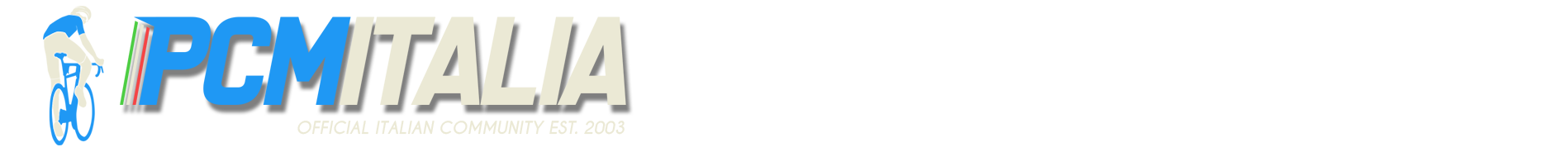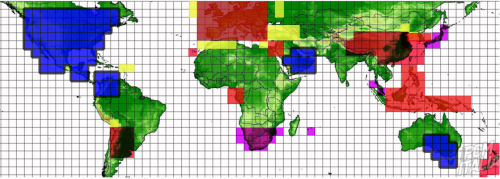-
Numero contenuti
55448 -
Iscritto
-
Ultima visita
-
Giorni Vinti
265
Tipo di contenuto
Profili
Regolamento
Magliette
Notizie
Calendario
Downloads
Forum
Files pubblicati da emmea90
-
Variant Pack PCM 2018
Variant Pack for PCM 2018
The pack includes
Tour de France 2010-17 plus 4 fantasy variant Giro d'Italia 2010-17 plus 2 fantasy variant Vuelta a Espana 2010-17 Paris-Nice 2010-17 plus 1 fantasy variant Tirreno 2010-17 plus 1 fantasy variant Tour de Pologne 2010-14 Vuelta al Pais Vasco 2010-17 Tour de Romandie 2010-17 Tour de Suisse 2010-17 Tour Down Under 2010-17 Eneco Tour 2010-17 Tour of California 2017 Vuelta a Catalunya 2010-17 Dauphiné 2010-17 La Fleche Wallonne 2013-17 plus 2 fantasy variant Worlds 2010-2017 + 2 fantasy variant Gran Piemonte 2016 Il Lombardia 2010-17 Ronde 2013-17 Roubaix 2013-17 Sanremo 2013, 2015 and 2017 San Sebastian 2013-2016 Strade Bianche 2017 Amstel Gold Race 2013-17 Bretagne Classic 2013-17 Quebec 2013-16 Dwaars Door Vlaanderen 2013 Hamburg Classic 2013 E3 Harelbeke 2013 and 2015 Otzaler Classic 2017 Italian NC 2017 Tour of The Alps 2017 Arctic Race of Norway 2017 Vuelta a Burgos 2017 Tour du Luxembourg 2017 Tour de l'Ain 2017 Instructions
Copy all the files in your CM_Stages folder
4815 downloads
-
pack ita 2016 PackITA Historical Variant Pack
PackITA Historical Variant Pack
Il Pack contiene le varianti World Tour 2010-15 convertite per PCM 2016. E' diviso in parti da 500MB ognuna - per poterlo utilizzare è necessario scaricare ogni sua parte.
Corse a Tappe (2010-15)
Tour Down Under Eneco Tour Volta a Catalunya Dauphiné Giro Nizza Polonia Pais Vasco Romandie Suisse Tour Tirreno Vuelta Classiche (2013-15)
Gent > Wevelgem Amburgo Liegi Lombardia (compreso 2016!) Amstel Montreal Plouay Quebec Fiandre Roubaix San Sebastian Mondiali (2010-15)4406 downloads
-
CymITA Realname PCM 2015
Nomi reali dei ciclisti
Nomi reali delle squadre e degli sponsor
Maglie e Minimaglie delle squadre senza licenza
File Local modificato
Logo dell'UCI World Tour
1553 downloads
-
CymITA - Fantasy Variant Pack
Il Pack comprende tutte le varianti Fantasy realizzate dal forum. Scaricabile liberamente a vostra disposizione.
Join our discord (ITA) on https://discord.gg/8e3BRxX or the international discord at the address https://discord.gg/EzF484M
3557 downloads
-
File .dem supplementari
Da emmea90 in File Generali
File dem supplementari da utilizzare per lo Stage Editor.
Le zone coperte sono le seguenti
I file vanno copiati in C:\Programmi (x86)\Steam\steamapps\common\Pro Cycling Manager 2020 - Stage Editor\Data\Dem se avete installato lo stage editor.
1148 downloads
-
PackITA 2019 with Variants
Da emmea90 in Pack & Databases
Proprio come dice il nome, il PackITA 2019 with Variants porta con se tutta l'esperienza del normale pack di espansione di PCM Italia più numerose varianti di corse reali e di fantasia da poter impiegare nelle proprie partite. Di seguito una panoramica delle corse presenti:
Oltre alle tappe, sono presenti ovviamente le caratteristiche già note del PackITA 2019:
Nomi e diciture corrette per qualunque elemento del gioco (ciclisti, corse, ecc…); 2930 ciclisti presenti nel database, ognuno con relativa foto e statistiche aggiornate al termine dell'ultimo Tour de France e pensate per un miglior gameplay; 36 nuovi teams aggiunti per la categoria continental e U23; 38 nuove corse aggiunte e molte altre aggiornate al più recente percorso disponbiile; Classificazioni, date, palmares, loghi corretti, sistemati e aggiornati per ogni corsa; Circa 150 nuovi custom sponsor con il quale iniziare la carriera, ognuno con maglia e accessori personalizzabili; Più di 900 nuovi membri dello staff; Più di 130 giornalisti reali aggiunti, tra i quali i "nostri" BubbaDJ, Smec-Easyjet, Alluddha; Potete ampliare l'esperienza scaricando l'Additional Pack a questo link
Il download NON E' OBBLIGATORIO! Esso include:
Nuovi sponsorkit per gran parte delle corse, tra le quali alcuni realizzati in esclusiva dal nostro staff (Giro d'Italia, Vuelta a Espana, Tirreno Adriatico, Milano Sanremo e molte altre); Nuovi giornali per tutte le corse; Equipaggiamenti reali per molte squadre, tra cui telai, caschetti e ruote appartenenti a svariati brand internazionali;
COME INSTALLARE
Per installare il PackITA 2019 with Variants è sufficiente premere il link che vi reindirizzerà al Steam Workshop e premere su "Sottoscrivi" ed attendere il completamento del download. Riguardo l'installazione dell'Additional Pack, si rimanda al relativo download.
F.A.Q.
1069 downloads
(0 recensioni)0 commenti
Aggiornato
-
PCM World Cup 2011 Pack
Copy the folders CM_Stages, CM_Textures and Gui into C:\Program Files\Cyanide\Pro Cycling Manager - Season 2010 folder
Copy the files .cdb in Documents\Pro Cycling Manager - Season 2010\Database folder
-----------------------
Copiare le cartelle CM_Stages CM_Textures e Gui dentro C:\Programmi\Cyanide\Pro Cycling Manager - Stagione 2010
Copiare i file .cdb dentro Documenti\Pro Cycling Manager - Stagione 2010\Database
Pack by emmea90
609 downloads
Aggiornato
-
PCM 19 - Variant Pack
Pro Cycling Manager 2019 Variant Pack
The Pack Contains the .zcds and .cds files of the stages to be copied in your CM_Stages folder or in your favourite Mod in Stages folder.
Main Contents
UCI World Tour
Grand Tours
Tour de France: 1994 | 2003 | 2007 | 2009 | 2010 | 2011 | 2012 | 2013 | 2014 | 2015 | 2016 | 2017 | 2018 | emmea90-v1 | emmea90-v2 | emmea90-v3 | emmea90-v4 Giro d'Italia: 1994 | 2003 | 2010 | 2011 | 2012 | 2013 | 2014 | 2015 | 2016 | 2017 | 2018 | emmea90-v1 | emmea90-v2 Vuelta a Espana: 2010 | 2011 | 2012 | 2013 | 2014 | 2015 | 2016 | 2017 | 2018 Monuments
Sanremo: 2013 | 2015 | 2017 | 2018 | manie | pompeiana | pompeiana2 | micheri Ronde Van Vlaanderen: 2003 | 2011 | 2013 | 2014 | 2015 | 2016 | 2017 | 2018 Paris-Roubaix: 2013 | 2015 | 2017 | 2018 | reboot Liege-Bastogne-Liege: 2013 | 2014 | 2015 | 2016 | 2017 | 2018 | v2 Giro di Lombardia: 1994 | 2003 | 2010 | 2011 | 2012 | 2013 | 2014 | 2015 | 2016 | 2017 | 2018 World Championships: 1980 | 1994 | 1995 | 2003 | 2004 | 2010 | 2011 | 2012 | 2013 | 2014 | 2015 | 2016 | 2017 | 2018 | brighton | dusseldorf | flanders | tenerife | pau | zurich Credits:
Emmea90 PCM ITA Staff Stylus (Db 1994 and 2003) Cyanide (2010-2018 variants) PCM World
For any help visit PCM Ita Discord at the address https://discord.gg/dEXGxjS
Steam Version with PCM ITA realname: https://steamcommunity.com/sharedfiles/filedetails/?id=1823678145
3954 downloads
-
Editor Full Editor
Da emmea90 in File Generali
Probabilmente uno dei migliori Editor per Pro Cycling Manager
Per la guida guardate qua http://www.cycling-manager.eu/forum/index.php?/files/file/128-guida-full-editor-by-cancellara91/
671 downloads
(0 recensioni)0 commenti
Aggiornato
-
Patch
Da emmea90 in Official Files
PRO CYCLING MANAGER 2013 - 1.0.4.0 UPDATE
Scaricare il File ed installarlo
480 downloads
Aggiornato
-
Giro d'Italia 2011
Sono state messe le tappe giudicate migliori da emmea90 in base a quelle disponibili.
Ecco qui le tappe scelte.
Per installare il pack copiare l'intero contenuto della cartella in
C:\Programmi\Cyanide\Pro Cycling Manager - Stagione 2010\CM_Stages
e aggiungerle via database using a DB Editor
_______________________________________________________________
Here there are the best stages of Giro 2011, according to emmea90's judgement.
To install the whole pack, copy the entire content in
C:\Program Files\Cyanide\Pro Cycling Manager - Season 2010\CM_Stages and add them at
database using a DB editor
_______________________________________________________________
Credits:
Stage 1: Venaria Reale-Torino (TTT) emmea90
Stage 2: Alba-Parma Altehacke
Stage 3: Reggio Emilia-Rapallo Thomas66
Stage 4: Quarto dei Mille-Livorno Cancellara91
Stage 5: Piombino-Orvieto Gibo-Rm
Stage 6: Orvieto-Fiuggi Terme casa
Stage 7: Maddaloni-Montevergine di Mercogliano casa
Stage 8: Sapri-Tropea emmea90
Stage 9: Messina-Etna Johan92
Riposo
Stage 10: Termoli-Teramo Petacchi 94 & Cancellara91
Stage 11: Tortoreto Lido-Castelfidardo emmea90
Stage 12: Castelfidardo-Ravenna Alexander92
Stage 13: Spilimbergo-Grossclockner armagetronmv
Stage 14: Lienz-Monte Zoncolan Johan92
Stage 15: Conegliano-Gardeccia Val di Fassa ciro
Riposo
Stage 16: Belluno-Nevegal (CTT) Johan92
Stage 17: Feltre-Tirano altehacke
Stage 18: Morbegno-San Pellegrino Terme Cameo87
Stage 19: Bergamo-Macugnaga Pelizotti2
Stage 20: Verbania-Sestriere Johan92
Stage 21: Milano-Milano (ITT) Bruseghin94
Pack by Emmea90
www.cycling-manager.it
..:: Official Italian Community ::..
578 downloads
Aggiornato
-
Variante Tour de France: Ajaccio - Parigi
Prologue: Ajaccio - Ajaccio (ITT)
Stage 1: Ajaccio - Bonifacio
Stage 2: Porto Vecchio - Bastia
Rest Day
Stage 3: Bruxelles (BEL) - Roubaix
Stage 4: Roubaix - Lille (TTT)
Stage 5: Amiens - Le Havre
Stage 6: Le Havre - Le Mans
Stage 7: Le Mans - Tours
Stage 8: Tours - Poitiers (Aerodrome)
Stage 9: La Chatre - Puy de Dome
Rest Day
Stage 10: Bordeaux - San Sebastian (ESP)
Stage 11: Pau - Luz Ardiden
Stage 12: Bagneres-de-Bigorre - Sarroqueta (ESP)
Stage 13: El Port de Suert (ESP) - Andorra Arcalis (AND)
Stage 14: Perpignan - Nimes
Stage 15: Avignon - La Montagne de Lure
Stage 16: Gap - Sestriere (ITA)
Stage 17: Susa (ITA) - La Plagne
Stage 18: Moutiers - Briançon
Stage 19: La Salle Les Alpes - L'Alpe d'Huez
Stage 20: Versailles - Paris Champes Elysees (ITT)
Istruzioni:
Aggiungere il numero di variante:
- Alle tappe dopo la v (es v1_top_tour_00)
- Nel nome del file desc in variant (es France - Grand Tour_01)
- Nel nome delle tappe dentro il file desc
- Copiare le due cartelle in C:\Programmi\Cyanide\Pro Cycling Manager - Stagione 2010 (l'object 3d va copiato per far funzionare la cronometro dei campi Elisi)
________________________________________________________
Add variant number:
- After the v in stage names (es v1_top_tour_00)
- In the name of desc file in variant (es France - Grand Tour_01)
- In stage names in the file desc
- Copy both folders in C:\Program Files\Cyanide\Pro Cycling Manager - Season 2010 (the 3d object is needed to make Champs Elysees ITT working)
Credits:
Tappe di Emmea90
Pack by emmea90
www.cycling-manager.it
..:: Official Italian Community ::..
307 downloads
Aggiornato
-
UCI World Tour 2011 Variant Pack
Il Pack comprende tutte le varianti dell'UCI World Tour 2011. Scaricabile liberamente a vostra disposizione.
1589 downloads
-
pack ita 2016 Pack ITA Fantasy Variant
Pack ITA Fantasy Variant 2016
3 Tour Down Under 1 Eneco Tour 3 Tour du Dauphiné 4 Giro d'Italia + Fix of some Giro 2016 Stages 3 Paris > Nice 1 Romandie 1 Suisse 7 Tour de France 1 Tirreno 1 Vuelta 2 Fleche Wallone 1 Amstel Gold Race 1 GP Montreal 1 GP Quebec 3 Ronde Van Vlandereen 1 Sanremo 9 World Championships 20 Continental Classic Races 11 Continental Stage Races About 100 National Championships Scaricare tutte le parti del Pack per una corretta installazione
1928 downloads
(0 recensioni)0 commenti
Aggiornato
-
Cyanide Variant Pack by PackITA
Cyanide Variant Pack by PackITA
INSTALLAZIONE: copiare tutto nelle cartelle di Pro Cycling Manager 2013: Mod/Stages (in documenti) oppure in CM_stages (in programmi)
"Conversioni, creazioni e ri-creazioni" di Mlakko, con
"supervisione, supporto tecnico e assemblaggio finale" di Emmea90.
Elenco corse contenute nei pack:
top_australia_ 2010 2011 2012
top_benelux_ 2010 2011* 2012
top_catalunya_ 2010 2011 2012
top_dauphine_ 2010 2011 2012
top_giro_ 2010 2011 2012
top_nice_ 2010 2011 2012
top_pologne_ 2010 2011 2012
top_pvasco_ 2010 2011 2012
top_romandie_ 2010 2011 2012
top_suisse_ 2010 2011 2012
top_tdf_ 2010 2011 2012
top_tirreno_ 2010 2011 2012
top_vuelta_ 2010 2011 2012
world_ 2010 2011 2012
worlditt_ 2010 2011 2012
*: l'annata 2011 non è stata prodotta da Cyanide e sono disponibili come sorgenti di xxflyingxx
Un po' di numeri...
Sorgenti Cyanide utilizzate nel pack: 388, di cui
- 12 con correzioni sensibili effettuate
- 2 con finale ricreato e adattato al 2013 (le 2 tappe finali del TDF 2010 e 2012).
Corse create da zero: 2 (tappa 6 del delfinato 2010 e 21 del TDF 2011).
Totale corse fornite: 389
Principi di conversione applicati.
- Ci si è attenuto il più possibile alle tappe originali, anche laddove percorsi e luoghi di arrivo parziale (Traguardi Volanti e Gran Premi della Montagna) non corrispondevano a quelli reali. Si è scelto di non inserire monumenti o oggetti particolari e di utilizzare le caratteristiche dell'editor dell'annata in esame: con questo criterio sono state "ricostruite", tra le altre, le "corse-create-da-zero".
- Le tappe sono state considerate come corse storiche, quindi si sono lasciati i TV originali anche nel Tour De France (nel caso siano più di 1, si dovrà semplicemente cambiare la strategia complessiva di gara).
- Ci si è attenuto ai database originali Cyanide anche per quanto riguarda i settaggi del vento, le Regioni di assegnazione del 2012 e la scelta dei bordi per il 2011 e 2012.
- Per il pubblico, si è seguita un'assegnazione che tenesse conto dell'importanza della corsa e della nazione dove si svolge, con parametri oscillanti tra 100 (TDF) e 70-75.
- Nelle tappe finali del Tour, si è inserita la parte del Lungosenna, Torre Eiffel e Campi Elisi senza toccare il tracciato Cyanide. Questo ha comportato una lunghezza maggiore del tracciato fino all'ingresso nel circuito e poi (per la struttura stessa del gioco) un chilometraggio e un percorso del circuito finale proprio del 2013. Nel 2011 la tappa ha subito un cambio di percorso, quindi si è dovuta creare da zero. Nel 2012 è stato cancellato un TV e sono stati inseriti i due GPM di 4a categoria, come nella realtà di quella tappa.
Nota Bene: vista la notevole quantità di dati elaborati, è possibile un margine statistico di errore.
Per un controllo ulteriore, si confida nell'attenzione e nella benevolenza degli utenti del web...
Ringraziamenti:
in primis ovviamente per Emmea, i cui consigli, segnalazioni e disponibilità sono risultati fondamentali per tutto il lavoro svolto;
per gli amministratori del forum italiano, che hanno mostrato cortesia e attenzione che verso le richieste di noi utenti;
ai vari staff ed agli utenti degli altri forum internazionali, che scelgono di condividere i lavori con la comunità del web.
Ok, è tutto. Divertitevi!!!
Mlakko
527 downloads
Aggiornato
-
Season Planner by Lachi
PCM Season Planner (2011)
Version 2.0
CONTENTS
========
I. Summary
II. Quick Start
III. Import fitness schedules into the game
IV. Advances Functions
V. Installation and Uninstallation
VI. Release notes
VII. Status and open points
I. SUMMARY
==========
The PCM Season Planner helps you to plan the races where your team is participating. The actual version allows you to define at which races your team should participate and which cyclists should ride the races.
PCM Season Planner is an editor for Cyanide databases (.cdb) for the games "Pro Cycling Manager Season 2008, Le Tour de France", "Pro Cycling Manager Season 2009, Le Tour de France", "Pro Cycling Manager Season 2010, Le Tour de France" and "Pro Cycling Manager/Tour de France 2011".
This planner is an external program, therefore you need to save your game and quit the Cycling Manager before you can start using this tool.
The workflow ist quit simple. At the beginnning all the informations will be extracted from the saved game. Then you can plan your season and write the settings back to the save. Now you can continue playing the game. This can be done as often as you want and any time during the season.
The tool is available in English, German, French and Spanish at the moment. It can be translated to any other language.
II. QUICK START
===============
1. Start the program PCM_SeasonPlanner.exe
2. Select "New Plan" from the start menu (the star), then select your save. (Extracting takes some time)
3. Select "Season Plan" in the menu "Start"
4. In this list you can see at which races your team has participated / will participate
On the following lines you can see which riders participated
For all oncomming races you can asign riders to it by clicking the appropriate field
The races are sorted chronologically, on top you see the class and the country of the race
You can see, how many riders are allowed to participate. But you don't have to remain between the limits (please test it)
5. Select "Export to cdb" and enter a new name for your save
Attention: It is recommended not to overwrite your save.
III. IMPORT FITNESS SCHEDULES INTO THE GAME
===========================================
The game does not automatically insert the fitness schedules into the game, this is how you can do it:
- Delete all the files from the folder Documents/Pro Cycling Manager XXXX/Fitness Schedule (the old schedules)
- Copy all the files from the folder FitnessSchedules to Documents/Pro Cycling Manager XXXX/Fitness Schedule
- Start the game and load the save you created using Export to cdb
- Select a cyclist
- Go to his training menu
- Select one of the custom schedules (CUSTOM01, CUSTOM02, etc.)
- click the magnifier, on the next screen click the Edit button
- At the bottom in the middle you now can select and load the fitness schedule
- Save it (you might want to give it another name before saving)
IV. ADVANCED FUNCTIONS
======================
You can change the language by clicking on "Languages" in the start menu (the star).
You can pause your planing and continue later. Please use "Save plan" and "Open plan" in the start menu to do so.
ATTENTION: If you already continued your season in the game, then you have to use "New plan" to load the changed informations from your save.
You will be notified if you select too many cyclists for a race. If you do not like these hints, you can turn them off in the "Options" in the start menu.
The game will always fill missing cyclists to reach the maximum of allowed riders. If you do not like this you can use the hack. Activate it in the "Options".
My Team - interface
-------------------
Here you see all your cyclists. The layout is similar to the one in the game but some columns are not working at the moment.
You can go to this interface by clicking "My team" in the menu "Start" or by clicking the small [T] at the top.
You can sort the list by clicking the column header. A small arrow shows the sorting direction. Hold Ctrl to sort multiple columns.
The last two columns are used to arrange the cyclists on the Season plan. You can enter values manually or click the button above to use the sorting order you see at the moment.
You can see the number of the raced days and the planned race days on the tab Fitness training.
Fitness Schedules:
Click on a cyclist to see his fitness schedule. You can edit the schedule like you are used to within the game.
The fitness schedules will be saved as XML file in the folder FitnessSchedule. You have to copy them manually and select them in the game (see below)
Season Plan - interface
-----------------------
Here you see all races of the season excluding national and world events. On the timeline below you see if races overlap.
You can go to this interface by clicking Season Plan in the menu Start or by clicking the small [P] at the top.
A yellow star indicates the sponsor goals. Hover your mouse over the race name to see the sponsor goal.
The favorite races of each cyclist are indicated by a green background.
You can choose if you want to see all races or only the ones your team participates in by checking the options below the list.
The cyclists are sorted as defined in the 'My Team interface' but you can drag them to another position using your mouse.
You can select or deselect races. Please note that mandatory Pro-Tour races are handled by the game, ignoring your selection.
If you are using cyclist groups, you can apply all cyclists of one group by checking the group.
You will be notified if you select too many cyclists. If you do not like these notes, you can turn them off in the the Options.
If you are a manager of a Conti-team it is possible to asign riders to Pro-Tour races, even if you do not know if you will participate.
You can see the number of the planned race days to the right of the name of each cyclist and the number of participating cyclists above.
Double-click on the cyclists to see their details. You can drag the popup to any location on the screen. Check the option in the head to see only the races he participates in.
Other interfaces
----------------
You can go to other interfaces by using the "Start" menu.
The other interfaces are only used to overview the data. You cannot change anything there.
You can fast jump to the main interfaces by clicking the small symbol on the top left.
V. INSTALLATION + UNINSTALLATION
================================
Requirements
- Microsoft XP (32/64), Windows Vista (32/64), Windows 7 (32/64)
- Microsoft .Net Framework 3.5 SP1
Installation
- Just extract the archive into an own folder on your drive. Do not delete any files or folders within.
Deinstallation
- Just delete the folder. ATTENTION: The actual plan will be deleted as well.
VI. RELEASE NOTES
=================
Version 2.0
Supports the 2011 game version.
Version 1.9
Stage type: Displays the type of the stage in the bottom area of the race calendar.
Variable calendar: You can define how many races will be displayed.
Version 1.8
Supports the 2010 game version.
Version 1.7
More user friendly: Hint if too many cyclists have been selected (optional). Interface settings will be saved. Planner interface redesigned to show more cyclists.
Cyclist groups: Cyclists can be grouped and sorted for the planning interface. Possiblilty to asign the whole group to a race.
Individual selection: Possibility to prevent the game filling up missing cyclists. Only the selected cyclists will be participating in the race. (Optional > Not activated)
Fitness schedule bugfix: The validation of the schedules has been fixed and should now work as in the game.
ATTENTION: This version is not compatible with previous versions. To use a plan of an old version you need to Export to cdb. Then install this version and load it using New Plan.
Version 1.5
The tool accepts more then 30 cyclists in your team.
Version 1.4
Fitness schedules: The whole schedule was shifted to the right by one week. Use 'Bugfix Fitness Schedule' to fix all schedules which are in the folder FitnessSchedules.
Version 1.3
Own Team: Fixed - Calculation of AVG value of cyclists / New - Display of training type / New - Partial display of injuries
Season Planner: Fixed - Calculation of participating cyclists / Fixed - Display error of races with sponsor objectives
Version 1.1
The number of the participating cyclist will be calculated and displayed.
It is possible to create and edit fitness schedules. The schedules will be saved as XML and have to be entered manually into the game.
Version 1.0
The number of the planned race days will be calculated and displayed to the right of the name of the cyclists.
You can see details of the cyclist by double-clicking its name in the season planer interface.
You can select to only show the races a certain cyclist is participating in.
Bugfix: The favorite races of the cyclists were displayed wrong (on the cyclist below). It will be fixed after you created a new plan.
VII. STATUS + OPEN POINTS
=========================
This program can read saves from PCM08, PCM09, PCM10 and PCM11. The sponsor goals are only working when loading PCM09 or later saves.
Please note that the planner does not support multiple plans at the moment. New plan will overwrite an existing plan.
You could save your plans manually by copying the folder "Data" to another location.
What is not working
-------------------
- The colors are not customizable (Maybe use of PCM colors later?)
- Fitness programs will not exported into the save.
What will come in future versions
---------------------------------
- Grouping of races (see campaigns)
- Exporting the fitness schedules into the save
Campaigns:
Races can be grouped into campaigns. You can then asign cyclist to the whole campaign instead of asigning them to each race manually.
Please give me your feedback. Do you have any suggestion for future versions?
97 downloads
Inserito
-
Inserito
-
Variante Tour de France: Ajaccio - Parigi (2)
Prologue: Ajaccio - Ajaccio (ITT)
Stage 1: Ajaccio > Porto Vecchio
Stage 2: Porto Vecchio > Corte
Stage 3: Corte > Bastia
Rest Day
Stage 4: Marseille > Agde
Stage 5: Agde > Rieux-Minervois
Stage 6: Pamiers > Hautacam
Stage 7: Pau > Saint-Jean-Pied-de-Port
Stage 8: Orthez > L'Isle-Jourdain
Stage 9: Toulouse > Millau - Le Cade
Stage 10: Millau > Nîmes
Stage 11: Nîmes > Mont Ventoux
Rest Day
Stage 12: Charleville-Mézières > Charleville-Mézières (ITT)
Stage 13: Mauberge > Mur de Huy (Bel)
Stage 14: La Roche-en-Ardenne (Bel) > Metz
Stage 15: Toul > Besançon - Côte de Bregille
Stage 16: Besançon > Bourg-en-Bresse
Stage 17: Oyonnax > La Clusaz – Crêt Du Merle
Stage 18: Thônes > Saint-Laurent-Du-Pont
Stage 19: Grenoble > Serre Chevalier – Col du Granon
Stage 20: Versailles - Paris Champes Elysees (ITT)
Istruzioni:
Aggiungere/modificare il numero di variante:
- Alle tappe dopo al posto di v2 (es v1_top_tour_00) (facoltativo)
- Nel nome del file desc in variant (es France - Grand Tour_02)
- Nel nome delle tappe dentro il file desc (solo se hai cambiato i nomi al punto 1)
- Copiare le due cartelle in C:\Programmi\Cyanide\Pro Cycling Manager - Stagione 2011 (l'object 3d va copiato per far funzionare la cronometro dei campi Elisi)
________________________________________________________
Add/edit variant number:
- After the v in stage names (es v1_top_tour_00) (not compulsory)
- In the name of desc file in variant (es France - Grand Tour_02)
- In stage names in the file desc (only if you edit names at point one)
- Copy both folders in C:\Program Files\Cyanide\Pro Cycling Manager - Season 2011 (the 3d object is needed to make Champs Elysees ITT working)
Il DB Tourvariant invece, va messo in documenti e utilizzato se volete sostituire con questo il tour de France attuale e giocarci subito in modalità corsa a tappe o Tappa.
The DB Tourvariant replace the original tour with this. Use it only if you want to play this race in stage race mode or single stage mode
Credits:
Tappe di Emmea90
Pack by emmea90
www.cycling-manager.it
..:: Official Italian Community ::.
187 downloads
Aggiornato
-
Tour de France 2011
Pack del Tour de France 2011 con le tappe giudicate migliori da emmea90 in base a quelle disponibili.
Ecco qui le tappe scelte.
Per installare il pack copiare l'intero contenuto della cartella in
C:\Programmi\Cyanide\Pro Cycling Manager - Stagione 2010\CM_Stages
e aggiungerle via database using a DB Editor
_______________________________________________________________
Here there are the best stages of tdf 2011, according to emmea90's judgement.
To install the whole pack, copy the entire content in
C:\Program Files\Cyanide\Pro Cycling Manager - Season 2010\CM_Stages and add them at
database using a DB editor
_______________________________________________________________
Stage 01: Passage du Gois - Mont des Alouettes Cameo87
Stage 02: Les Essarts - Les Essarts (TTT) Cameo87
Stage 03: Olonne sur Mer - Redon Wezz
Stage 04: Lorient - Mûr-de-Bretagne Wezz
Stage 05: Carhaix - Cap Fréhel Wezz
Stage 06: Dinan - Lisieux Wezz
Stage 07: Le Mans - Châteauroux Armagetronmv
Stage 08: Aigurande - Super Besse Sancy Armagetronmv
Stage 09: Issoire - Saint Flour Wezz
Stage 10: Aurillac - Carmaux Wezz
Stage 11: Blaye les Mines - Lavaur Armagetronmv
Stage 12: Cugnaux - Luz Ardiden Wezz
Stage 13: Pau - Lourdes Emmea90
Stage 14: Saint Gaudens - Plateau de Beille Johan92
Stage 15: Limoux - Montpellier Wezz
Stage 16: St Paul Trois Châteaux - Gap Armagetronmv
Stage 17: Gap - Pinerolo Wezz
Stage 18: Pinerolo - Galibier / Serre Chevalier Wezz
Stage 19: Modane - L'Alpe d'Huez Emmea90
Stage 20: Grenoble - Grenoble (ITT) Wezz
Stage 21: Creteil - Paris Champs Elysees Emmea90
Pack by emmea90
www.cycling-manager.it
..:: Official Italian Community ::..
375 downloads
Inserito
-
Giro d'Italia 2012
Giro d'Italia 2012
Istruzioni
- Unire la cartella CM_Stages con quella presente in C:\Programmi (x86)\Cyanide\Pro Cycling Manager - Stagione 2011
- Modificare il numero del file variant per inserirlo come variante a vostra discrezione
- (Alternativa) se volete giocarci subito copiate in Documenti\Pro Cycling Manager 2011\Database il database Giro2012.cdb qui presente
Istructions
- Merge the CM_Stages folder in this pack with the one in folder C:\Program Files (x86)\Cyanide\Pro Cycling Manager - Season 2011
- Edit the number file in variant rules to play it as variant as you like according to variant rules
- (Alternative) if you want to play it in Stage Race Mode you can use the db Giro2012.cdb in this pack simple copy it in Documents\Pro Cycling Manager Season 2011\Database Folder
Tappe / Stages
P: Herning > Herning emmea90
1: Herning > Herning Guig76
2: Horsens > Horsens Blueberry
Riposo
3: Verona > Verona Bruseghin94
4: Modena > Fano Altehacke
5: Urbino > Porto Sant’Elpidio Altehacke
6: Recanati > Rocca di Cambio Guig76
7: Sulmona > Lago Laceno Guig76
8: San Giorgio nel Sannio > Frosinone Guig76
9: Civitavecchia > Assisi Pelizotti2
10: Assisi > Montecatini Terme Blueberry
11: Seravezza > Sestri Levante Johan92
12: Savona > Cervere Guig76
13: Cherasco > Cervinia Cameo87
14: Busto Arsizio > Lecco/Pian dei Resinelli senna02130
Riposo
15: Limone sul Garda > Falzes/Pfalzen Guig76
16: Falzes/Pfalzen > Cortina d’Ampezzo emmea90
17: San Vito di Cadore > Vedelago Blueberry
18: Treviso > Alpe di Pampeago Pelizotti2
19: Caldes/Val di Sole – Passo dello Stelvio emmea90
20: Milano – Milano ITT Blueberry
Credits:
Pack by emmea90
www.cycling-manager.eu
..:: Official Italian Community ::.
464 downloads
Aggiornato
-
(1 recensione)
0 commenti
Inserito
-
PCM Italia Realname - PCM 2021
Da emmea90 in Pack & Databases
PCM Italia Realname - PCM 2021
Come ogni anno, l'uscita di Pro Cycling Manager è subito seguita dalla pubblicazione del Realname by PCM Italia, una piccola mod che vi consentirà di ottenere, una volta scaricata, tutti i nomi reali di corridori, squadre e corse presenti nel gioco.
FEATURE
Nomi reali per ciclisti, sponsor, team e brand Sistemate le maglie delle 30 squadre con i nomi non reali Sistemate le maglie di leader delle corse World Tour non reali Il DB contiene il minimo indispensabile ed è fatto in modo da essere leggero (47 MB circa)
685 downloads
-
UCI World Tour 2016 Variant Pack
Il Pack comprende tutte le varianti dell'UCI World Tour 2016. Scaricabile liberamente a vostra disposizione.
Join our discord (ITA) on https://discord.gg/8e3BRxX or the international discord at the address https://discord.gg/EzF484M
1515 downloads
-
PackITA2013 Extra Variants
Ecco un primo pack suppletivo delle Varianti per il PackITA2013, anche se funzionanti con qualsiasi db.
Elenco delle varianti:
Tour de France: 7
Giro d'Italia: 3
Vuelta a Espana: 1
Tour Down Under: 1
Tirreno - Adriatico: 3
Vuelta a Catalunya: 2
Criterium Dauphine: 2
Tour de Suisse: 3
Tour de Romandie: 3
Criterium International: 1
Driedaagse De Panne: 7
Vestvlaan Wlandeern: 8
4 Jours de Dunkerque: 4
Tour of Britain: 2
Tour of Wallonie: 1
Tour of Qatar. 1
Crediti:
emmea90
Andrepg
Cancellara91
Stylus
Johan92
roturn
grebiere
biggassi
vm
mede33
KArt
MC
nat
ricardo123
xflyinghighx
Sportingnonsense
Frunsi
Guig76
Nasdon33
Valjo98
NTTTrash
Tethestar12
Tilo82
Samuel14-V1
Istruzioni per l'installazione:
Scompattare utilizzando 7zip gli archivi in una cartella. Copiare le tappe in CM_Stages
482 downloads
Aggiornato
-
UCI World Tour 2012 Variant Pack
Il Pack comprende tutte le varianti dell'UCI World Tour 2012. Scaricabile liberamente a vostra disposizione.
Join our discord (ITA) on https://discord.gg/8e3BRxX or the international discord at the address https://discord.gg/EzF484M
1373 downloads
(2 recensioni)0 commenti
Aggiornato