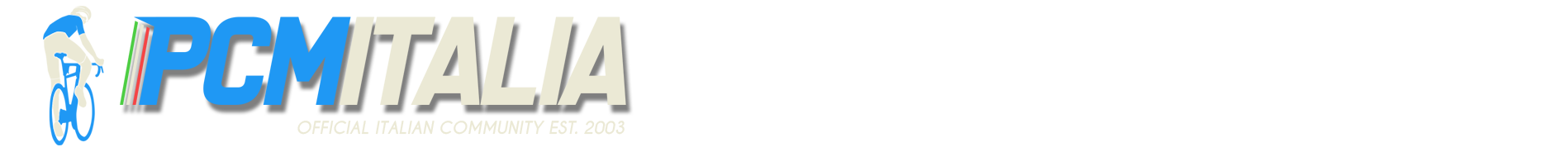-
Numero contenuti
113 -
Iscritto
-
Ultima visita
Tipo di contenuto
Profili
Regolamento
Magliette
Notizie
Calendario
Downloads
Forum
Files pubblicati da OlegTinkov
-
A.S.O. DB
Da OlegTinkov in Databases
A. Install Pro Cycling Manager 2013 + Latest Patch
B. Open Pro Cycling Manager 2013 and closed it (this will create the Pro Cycling Manager 2013 folder in your documents).
1. Download the DATABASE unpack and open/download both torrent files.
2a. Unpack the PCM13ASODB2013Stages.rar on your desktop.
3a. Copy the CM_Stages folder and paste (overwrite) it in the folder where you installed Pro Cycling Manager 2013 (usually C:\Program Files\Cyanide\Pro Cycling Manager - Season 2013).
2b. Unpack the PCM13ASODB2013.rar on your desktop.
3b. Copy the 8 folders (from 3D to Xml) and paste (overwrite) it in the folder where you installed Pro Cycling Manager 2013 (usually C:\Program Files\Cyanide\Pro Cycling Manager - Season 2013).
4. Copy the ASODB2013.cdb to ->
C:\Users\YourName\Documents\Pro Cycling Manager 2013\Mod\Database.
5. Copy the top_giro.xml, top_tdf.xml and top_vuelta.xml to ->
C:\Users\YourName\Documents\Pro Cycling Manager 2013\Users\*YourUserName*\Import.
6. Start Pro Cycling Manager 2013 and choose the ASODB13.cdb @ Database/Options, also check if "One texture per rider" is turned on @ Graphics/Options. All other options are personal preferences, that you can customize.
For additional information and/or questions, check out the A.S.O.DB 2013 Topic.
Tips:
*If you get a white screen, you are missing a video codec -> install K-Lite Codec Pack -> Codecs Packs! or remove the 2 videos @ "C:\Program Files\Cyanide\Pro Cycling Manager - Season 2013\Videos"
*And please seed so others can enjoy the database as well, thank you, and enjoy!
160 downloads
Aggiornato
-
A.S.O.DB 2012
Da OlegTinkov in Databases
Topic -> http://www.cycling-m...ge__pid__686296
Installazione (in inglese)
0. Install Pro Cycling Manager 2012 + Latest Patch<br style="color: rgb(103, 103, 103); font-family: tahoma, arial, verdana, sans-serif; line-height: 18px; background-color: rgb(253, 253, 253); "><br style="color: rgb(103, 103, 103); font-family: tahoma, arial, verdana, sans-serif; line-height: 18px; background-color: rgb(253, 253, 253); ">
0. Install Pro Cycling Manager 2012 + Latest Patch
1. Open Pro Cycling Manager 2012 and closed it (this will create the Pro Cycling Manager 2012 folder in your documents).
2. Download the Torrent, and unpack the PCM12ASODB2012.rar on your desktop.
3. Copy the 8 folders (from 3D to Videos) and paste (overwrite) it in the folder where you installed Pro Cycling Manager 2012 (usually C:\Program Files\Cyanide\Pro Cycling Manager - Season 2012).
4. Copy the Local.cdb to ->
C:\Users\YourName\Documents\Pro Cycling Manager 2012.
6. Copy the ASODB2012.cdb to ->
C:\Users\YourName\Documents\Pro Cycling Manager 2012\Mod\Database.
7. Copy the 14 .xml's (from top_australia to topclas_sanremo) to ->
C:\Users\YourName\Documents\Pro Cycling Manager 2012\Users\*YourUserName*\Import.
8. Copy the Career_3 to ->
C:\Users\YourName\Documents\Pro Cycling Manager 2012\Users\*YourUserName*\Database\Solo\ASODB2012.
9. Start Pro Cycling Manager 2012 and choose the ASODB12.cdb @ Database/Options, also check if "One texture per rider" is turned on @ Graphics/Options. All other options are personal preferences, that you can customize.
Crediti
OLEGTINKOV
Database, Local, Stats, Tester, Stages, Cyclist Photos, Sponsorkit, Track Pistes, Accessoires, Mini Jerseys, Equipment Photos, Team Logos, Mini Logos, Race Logos, Staff Logos, Manager Photos, Backgrounds, Temparatures, Country Flags, Scouting Zones, Wheels, Jerseys, Magazine, Autorun, Newspaper, Faces, Variants, Music, Videos, Startlists and more
GRAPHICAL INPUT
(some made one jersey, others made literally hundreds of masterpieces, yet they are all heroes and need to be named)
Adams55, Alludha, Alo51, altehacke, anderspcm, ANFreeman, arne_vdb, arnomoto, ataofcom, Barto72, Bavo2810, Bikefreak, BoogieBoogie, bottecchia, ByTxT, Cancellara91, canojuancho, Cavendish-Fan, cdelpi, cunego111/1, cyclertom, Dahls, Daniano, Dareun, davidov, Deaddisco, denismenchov08, devnl, dn Son, Dom051, DWB, elfouc, elspartiate, Emenee, ExoiaS, felix_29, Finrod, Francisco, Fus87, Geoffrey, Geraint Thomas, GnrJuul, Grillo, hooliganz, Il Magnifico, Ivan, Jarotu, Jaywol, jccavendish, jelle, Jésus de Nazareth, JMURB, jomo023, Jonaldinho59, Katusha-lotto, kev-poccl, KRCFan , LAge, laidbackmarc, Lampert, lluuiiggii, Maddrengen, Maximka, maxou44, maxteam, mcewen-vélo, Messi, michiucf, miggi133, MolokoDrinker, MrContador, n30k, nickwillem, oentje1, OlegTinkov, Olympus, ozzie68, Pableras, Pantofola di Oro, Petacchi94, Petert87, pikatchuu2008, Pouhnk, Raben, rasm, raz, Ricardopcm, RicardoRmr, rjc_43, RomainM, Sim-eraser, Sinkewitz, Sisse, Speedyfire, Stinooo, Swing59, Syrtaki, tehMalone, the manx express, TheDeksel, Thomazio, Thrige, Tourdedoping, vc_tje_vk94, VDV, Veloman06, Vlek, Will, Will007 and Zweers
231 downloads
Aggiornato
-
A.S.O.DB 2011
Da OlegTinkov in Databases
A.S.O.DB 2011
After the A.S.O.DB 2008 [pcm08], VIZLDB09 [pcm08/pcm09], A.S.O.DB 2010 [pcm10], A.S.O.DB 2011 [pcm10] and WM.DB 2010 [pcm10], It's time for another release -> A.S.O.DB 2011 for PCM11!
0. Install Pro Cycling Manager 2011 + Patch 1.0.4.4 + Patch 1.0.4.4 Fix
1. Open Pro Cycling Manager 2011 and closed it (this will create the Pro Cycling Manager 2011 folder in your documents).
2. Download and save the eight A.S.O.DB 2011 rar parts on your desktop. Note: If Megaupload says: "The file you are trying to access is temporarily unavailable", just refresh the page (F5) a few times until it appears.
3. Unpack the ASODB2011.rar on your desktop (double click on .part1) and follow the instructions (ReadMe.txt).
Add-on: A.S.O.DB 2011 Vuelta Pack
5. Download and save the A.S.O.DB 2011 Vuelta Pack on your desktop. Note: If Megaupload says: "The file you are trying to access is temporarily unavailable", just refresh the page (F5) a few times until it appears.
>>>> A.S.O.DB 2011 Vuelta Pack <<<<
6. Unpack the ASODB2011EVueltaPack.rar on your desktop and run the ASODB2011VueltaPack.exe (and follow the instructions).
7. Copy the Local.cdb to C:\Users\YourName\Documents\Pro Cycling Manager 2011.
8. Copy the ASODB2011v1044.cdb, ASODB2011v1044Wheels.cdb, ASODB2011v1044WheelsHelmets.cdb, ASODB2011v1044WheelsHelmetsEquipmentPack1.cdb, ASODB2011v1044WheelsHelmetsEquipmentPack1Nosponsor.cdb, ASODB2011v1044WheelsHelmetsEquipmentPack1Nofreerider and ASODB2011WheelsHelmetsNosponsorNofreerider.cdb to C:\Users\YourName\Documents\Pro Cycling Manager 2011\Users\YourUserName\Database.
9. Copy the Gran vuelta a Espana.xml, the Supergiro di Italia.xml and the France - Grand Tour.xml to C:\Users\YourName\Documents\Pro Cycling Manager 2011\Users\YourUserName\Import.
10. Start Pro Cycling Manager 2011 and choose the ASODB11v1044.cdb (or one of the six other db's) @ Database/Options, also check if "One texture per rider" is turned on @ Graphics/Options. All other options are personal preferences, that you can customize.
*ASODB2011v1044.cdb -> Standard database
*ASODB2011v1044Wheels.cdb -> Standard database with all teams using the correct wheels
*ASODB2011v1044WheelsHelmets.cdb -> Standard database with all teams using the correct wheels and helmets
*ASODB2011v1044WheelsHelmetsEquipmentPack1.cdb -> Standard database with all teams using the correct wheels, helmets and the equipment pack 1
*ASODB2011v1044WheelsHelmetsEquipmentPack1Nofreerider.cdb -> Standard database with all teams using the correct wheels, helmets and the equipment pack 1, and without free riders
*ASODB2011v1044WheelsHelmetsEquipmentPack1Nosponsor.cdb -> Standard database with all teams using the correct wheels, helmets and the equipment pack 1, and without sponsor changes
*ASODB2011v1044WheelsHelmetsEquipmentPack1NosponsorNofreerider.cdb -> Standard database with all teams using the correct wheels, helmets and the equipment pack 1, and without sponsor changes, and without free riders
Tips:
*To prevent broken downloads and to maximize available speed -> Download the FDM Lite ver. 3.0 -> http://www.freedownl...rg/download.htm or Download the MegaManager -> http://www.megaupload.com/?c=tools
*If you get a white screen, you are missing a video codec -> install K-Lite Codec Pack -> Codecs Packs! or remove the 2 videos @ "C:\Program Files\Cyanide\Pro Cycling Manager - Season 2011\Videos"
*If you see the A.S.O.DB openingvideo and the A.S.O.DB openingbackground -> You have installed the program files correctly! So if for some reason the database ain't working, it's because of the documents, best way to solve it is:
-Delete the Pro Cycling Manager 2011 folder from your documents
-Open Pro Cycling Manager 2011 and closed it (this will create the Pro Cycling Manager 2011 folder in your documents).
-Follow the installation steps about the documents (4, 5, 6, 7 and carefully.
*Obviously the wheels and helmets are working but the frames are not! The reason they are in the db:
-if a pcm11 frame is released you can overwrite an old one and play with it ingame
-if a pcm11 frameset (road and tt frame) is released you can overwrite the old ones and play with it ingame. And you can make the AI choose the corect frames by editing the DYN_team
-I'll upload Equipment Packs when they are available
For additional information and/or questions, check out the A.S.O.DB 2011 Topic.
Greetz,
OlegTinkov
Info:
A.S.O.DB 2011 Features
A.S.O.DB 2011 Credit
195 downloads
Aggiornato
-
A.S.O.DB 2010
Da OlegTinkov in Databases
After the A.S.O.DB 2008[pcm08] and the VIZLDB09[pcm08/pcm09], It's time for another release -> A.S.O.DB for PCM10!
For the time being (I expect a patch soon) I made a realname DB. After PCM10 is bugless (well at least, sort of ) a full DB will be released.
A.S.O.DB 2010 v0.9 Realname
Features
- 63 Teams (correct names, shortnames, emails, etc.)
- 1207 Riders and 163 free agents (correct names, country, etc.)
- 16 track cyclists (correct names, equal stats, etc.)
- 173 Races (correct names, emails, etc.)
Advise: since a patch and/or normal A.S.O.DB is expected soon, I won't start a long-term serious career, basicly this is just for the first single races/stages, quick careers. But ofcourse, if you really want to start (maybe even a story), I ain't stopping ya! It's up to you, enjoy!
0. Install Pro Cycling Manager 2010
1. Download the A.S.O.DB 2010 v0.9 Realname -> HERE or HERE
2. Put the ASODB2010Realname.cdb in your documents (C:\Users\...\Documents\Pro Cycling Manager 2010\Database)
3. Start PCM10 and chooce the ASODB2010Realname.cdb @ Options
4. Enjoy!
5. Additional downloads:
5a. Download the Correct Jerseys (Made by various shirt makers)
- Unpack and put the 21 folders in C:\Program Files\Cyanide\Pro Cycling Manager - Season 2010\CM_Textures\cycliste\team (overwrite originals)
5b. Download the 2010 Logos pack (Made by doddy13 & PCM Daily 2010)
- Unpack and put the 182 tga files in C:\Program Files\Cyanide\Pro Cycling Manager - Season 2010\Gui\race_logo (overwrite originals
147 downloads
Inserito