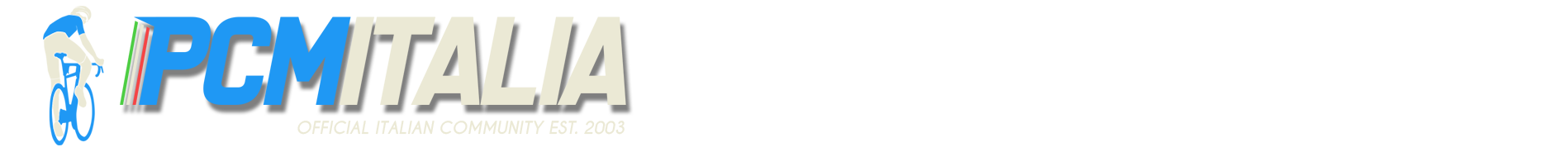-
Numero contenuti
113 -
Iscritto
-
Ultima visita
Tipo di contenuto
Profili
Regolamento
Magliette
Notizie
Calendario
Downloads
Forum
Tutti i contenuti di OlegTinkov
-
Simply the Best A. Install Pro Cycling Manager 2014 + Latest Patch B. Open Pro Cycling Manager 2014 and closed it (this will create the Pro Cycling Manager 2014 folder in your documents). UCI Teams (click to enlarge) WorldTour Teams (click to enlarge) Professional Continental Teams (click to enlarge) Custom Teams (click to enlarge) Equipment Exclusive A.S.O.DB 2014 Equipment for all teams (click to enlarge) Stats (click to enlarge) Track Equipment (click to enlarge) Matrix Stages and many more (+2000 Stages) Credits
-

[PCM13] A.S.O.DB 2013 / 2014
Discussione ha risposto a OlegTinkov OlegTinkov Modding Pro Cycling Manager 2013
Add-on: A.S.O.DB 2014 Update "You know the drill, PCM14 won't be fully patched for a while, based on last editions it will take about 3/4 months. so for the A.S.O.DB-fans who aren't buying PCM14 (yet); A.S.O.DB 2014 Update!" First of all, since it is an add-on you need to install A.S.O. DB 2013 + Stages Pack + A.S.O. DB 2014 (see post/page 1 for instructions) -

[PCM13] A.S.O.DB 2013 / 2014
Discussione ha risposto a OlegTinkov OlegTinkov Modding Pro Cycling Manager 2013
Add-on: A.S.O.DB 2014 "Have fun with Urán @OPQ, Chavanel @IAM or Modolo @LAM!" First of all, since it is an add-on you need to install A.S.O. DB 2013 + Stages Pack (see post #1 for instructions) -

[PCM13] A.S.O.DB 2013 / 2014
una discussione ha aggiunto OlegTinkov in Modding Pro Cycling Manager 2013
A.S.O.DB 2013 A. Install Pro Cycling Manager 2013 + Latest Patch B. Open Pro Cycling Manager 2013 and closed it (this will create the Pro Cycling Manager 2013 folder in your documents). Add-on: A.S.O.DB 2014 December Update Add-on: A.S.O.DB 2014 June Update Tips: *If you get a white screen, you are missing a video codec -> install K-Lite Codec Pack -> Codecs Packs! or remove the 2 videos @ "C:\Program Files\Cyanide\Pro Cycling Manager - Season 2013\Videos" *And please seed so others can enjoy the database as well, thank you, and enjoy! A.S.O.DB 2013 Credits OLEGTINKOV Database, Local, Stats, Tester, Stages, Cyclist Photos, Sponsorkit, Track Pistes, Accessoires, Mini Jerseys, Equipment Photos, Team Logos, Mini Logos, Race Logos, Staff Logos, Manager Photos, Backgrounds, Temparatures, Country Flags, Scouting Zones, Wheels, Jerseys, Magazine, Autorun, Newspaper, Faces, Variants, Music, Videos, Startlists and more GRAPHICAL INPUT (some made one jersey, others made literally hundreds of masterpieces, yet they are all heroes and need to be named) Adams55, aidanvn13, Alludha, Alo51, altehacke, anderspcm, ANFreeman, arne_vdb, arnomoto, ataofcom, Barto72, Bavo2810, Bikefreak, Bikex, BoogieBoogie, bottecchia, brianzabike, bwiggins, ByTxT, Cancellara91, canojuancho, Cavendish-Fan, cdelpi, ContaShack, cunego111/1, cyclertom, Dahls, Daniano, Dareun, davidov, Deaddisco, denismenchov08, devnl, dn Son, Dom051, DWB, elfouc, elspartiate, Emenee, ExoiaS, felix_29, Finrod, Francisco, Fus87, Geoffrey, Geraint Thomas, Gilardino, GnrJuul, Grillo, HugoPRT568, hooliganz, home, Il Magnifico, Ivan, Jarotu, JayJunior072, Jaywol, jccavendish, jelle, Jésus de Nazareth, JMURB, jomo023, Jonaldinho59, Katusha-lotto, kev-poccl, KRCFan, kyle, LAge, laidbackmarc, Lance Armstrong 1990, Lampert, lluuiiggii, Maddrengen, Maximka, maxou44, maxteam, mcewen-vélo, Messi, michiucf, miggi133, MolokoDrinker, MrContador, n30k, nickwillem, oentje1, OlegTinkov, Olympus, ozzie68, Pableras, Pantofola di Oro, perot, Petacchi94, Petert87, Pierre80500, pikatchuu2008, Pouhnk, Raben, rasm, raz, Ricardopcm, RicardoRmr, rjc_43, RomainM, roro_352, Sim-eraser, Sinkewitz, Sisse, Speedyfire, Stinooo, Swing59, Syrtaki, tehMalone, the manx express, TheDeksel, Thomazio, Thrige, Tourdedoping, vc_tje_vk94, VDV, Veloman06, Vlek, Will, Will007 and Zweers. STAGES 40leslandes, adiouk555, Andrepg, Biggassi, Bikex, Emmea90, frunsi, Georgus, grebiere, Johan92, Kaimelar, KArt, Koen, Maddrengen, Margh Norway, Mark Cavendish, marlak, Mede33, Natalz, Nathounet87, Nils Erik, NTTHRASH, OlegTinkov, Pellizotti2, Ricardo123, Roturn, Samuel14, Sporting Nonsense, stardrummer91, Stylus, Svam, TheManxMissile, TomC, vangelismoras96, vmbw3, willxcii and xflyinghighx. Startlists Tour de France, Giro d'Italia, Vuelta a España. A.S.O.DB 2013 Screens[/b] In-game Sponsor Kits http://imageshack.us/a/img819/7700/ayxm.png http://imageshack.us/a/img853/3924/9dkx.png http://imageshack.us/a/img138/8359/25qu.png http://imageshack.us/a/img716/619/zt63.png http://imageshack.us/a/img716/1929/lrj.png http://imageshack.us/a/img812/5602/gdiq.png http://imageshack.us/a/img12/7858/d4i8.png http://imageshack.us/a/img22/9229/2rsr.png http://imageshack.us/a/img823/2807/97e2.png http://imageshack.us/a/img713/4430/ivl.png http://imageshack.us/a/img812/2787/7zng.png http://imageshack.us/a/img823/6835/zr0e.png http://imageshack.us/a/img716/1697/gxw.png http://imageshack.us/a/img716/1697/gxw.png http://imageshack.us/a/img585/2337/up5e.png http://imageshack.us/a/img14/2599/d6yx.png http://imageshack.us/a/img834/2190/408u.png http://imageshack.us/a/img94/9981/4bg5.png http://imageshack.us/a/img208/6206/m3fh.png http://imageshack.us/a/img4/9583/5up6.png http://imageshack.us/a/img41/7634/zvet.png http://imageshack.us/a/img266/4446/kprx.png http://imageshack.us/a/img32/6823/1f2s.png http://imageshack.us/a/img189/9066/ee56.png http://imageshack.us/a/img20/4288/mb59.png http://imageshack.us/a/img32/8130/gfjd.png http://imageshack.us/a/img197/1403/oq7i.png http://imageshack.us/a/img836/1830/7gra.png http://imageshack.us/a/img209/3289/lx1e.png http://imageshack.us/a/img62/15/ret2.png http://imageshack.us/a/img706/2366/vj3t.png Test Career Katusha, Cobbles Race Winner Second Third Nieuwsblad Paolini Boonen Vanmarcke Kuurne Boonen Roelandts Chavanel Samyn Hayman Devolder Paolini Driedaagse Eeckhout Amorison Cornu Drenthe Van Dijk Hinault Vermeltfoort Nokere Turgot Ista Pichot Handzame Traksel Lequarte Sentjens Dwars Turgot Scheirlinckx Gaudin E3 Degenkolb Roelandts Ladagnous Gent Hagen Vanmarcke Ballan Panne Kristoff Engoulvent Ghyselinck Vlaanderen Cancellara Pozzato Flecha Cerami Gaudin Eeckhout Turgot Roubaix Cancellara Sagan Pozzato *Boonen got injured @ Gent - Wevelgem Test Career Katusha, WorldTour Race Winner Santos Tour Down Under Voigt Paris - Nice Rodríguez Tirreno - Adriatico Wiggins Milano - Sanremo Cavendish Volta Ciclista a Catalunya Sánchez Vuelta Ciclista al Pais Vasco Valverde Amstel Gold Race Gerrans La Flèche Wallonne Moreno Liège - Bastogne - Liège Betancur Tour de Romandie Nibali Giro d'Italia Nibali Critérium du Dauphiné Porte Tour de Suisse Rodríguez Tour de France Froome Full results E3 http://imageshack.us/a/img202/3896/9nsz.png Gent http://imageshack.us/a/img543/3481/r9yy.png Vlaanderen [iurl]http://imageshack.us/a/img441/3631/lj9.png[/url] Roubaix http://imageshack.us/a/img827/9002/aaou.png Amstel http://imageshack.us/a/img51/1307/oltd.png Fléche http://imageshack.us/a/img21/6734/gch2.png Liège http://imageshack.us/a/img542/9472/4u1o.png Trentino http://imageshack.us/a/img11/3474/39ei.png Giro http://imageshack.us/a/img585/8750/ivg.png Dauphiné http://imageshack.us/a/img266/9436/2fs.png Suisse http://imageshack.us/a/img90/9818/yi9.png Tour http://imageshack.us/a/img138/8871/wmci.png Tour - Sprint http://imageshack.us/a/img818/1987/uw2l.png Tour - Mountain http://imageshack.us/a/img17/5579/rsw4.png Tour - Young http://imageshack.us/a/img41/7292/d311.png Tour - Team http://imageshack.us/a/img707/8917/vmyt.png Tour - Stages http://imageshack.us/a/img62/1474/3nyc.png[ http://imageshack.us/a/img11/968/47v6.png http://imageshack.us/a/img401/9766/oclo.png http://imageshack.us/a/img14/7909/qtbd.png[ http://imageshack.us/a/img24/6979/k0kf.png http://imageshack.us/a/img202/1997/cgua.png http://imageshack.us/a/img854/1914/zdyi.png[ http://imageshack.us/a/img20/5971/5bp5.png http://imageshack.us/a/img7/5670/h9fz.png http://imageshack.us/a/img837/5093/rqbx.png[ http://imageshack.us/a/img834/3026/baeb.png http://imageshack.us/a/img855/3938/zurq.png[ http://imageshack.us/a/img542/2779/f0tx.png http://imageshack.us/a/img853/6420/gye0.png http://imageshack.us/a/img29/9160/gs5h.png[ http://imageshack.us/a/img827/3402/3w0t.png http://imageshack.us/a/img209/2152/vxn3.png http://imageshack.us/a/img69/5329/n8vf.png http://imageshack.us/a/img16/4690/numj.png http://imageshack.us/a/img94/9241/b8vp.png http://imageshack.us/a/img17/2980/mn2s.png -
Version 2013
161 downloads
A. Install Pro Cycling Manager 2013 + Latest Patch B. Open Pro Cycling Manager 2013 and closed it (this will create the Pro Cycling Manager 2013 folder in your documents). 1. Download the DATABASE unpack and open/download both torrent files. 2a. Unpack the PCM13ASODB2013Stages.rar on your desktop. 3a. Copy the CM_Stages folder and paste (overwrite) it in the folder where you installed Pro Cycling Manager 2013 (usually C:\Program Files\Cyanide\Pro Cycling Manager - Season 2013). 2b. Unpack the PCM13ASODB2013.rar on your desktop. 3b. Copy the 8 folders (from 3D to Xml) and paste (overwrite) it in the folder where you installed Pro Cycling Manager 2013 (usually C:\Program Files\Cyanide\Pro Cycling Manager - Season 2013). 4. Copy the ASODB2013.cdb to -> C:\Users\YourName\Documents\Pro Cycling Manager 2013\Mod\Database. 5. Copy the top_giro.xml, top_tdf.xml and top_vuelta.xml to -> C:\Users\YourName\Documents\Pro Cycling Manager 2013\Users\*YourUserName*\Import. 6. Start Pro Cycling Manager 2013 and choose the ASODB13.cdb @ Database/Options, also check if "One texture per rider" is turned on @ Graphics/Options. All other options are personal preferences, that you can customize. For additional information and/or questions, check out the A.S.O.DB 2013 Topic. Tips: *If you get a white screen, you are missing a video codec -> install K-Lite Codec Pack -> Codecs Packs! or remove the 2 videos @ "C:\Program Files\Cyanide\Pro Cycling Manager - Season 2013\Videos" *And please seed so others can enjoy the database as well, thank you, and enjoy! -

[PCM12] A.S.O.DB 2012
Discussione ha risposto a OlegTinkov OlegTinkov Modding Pro Cycling Manager 2012
Screens Test Career (Tinkoff) Cancellara (RLT) on the pedals, trying to get rid of Sagan (CAN), Paris - Roubaix. Rinner (VBG), Sütterlin (TET), Storchous (AMO), Bertholet (WBC) in a breakaway group, Volta Limburg Classic. Brammeier, Jang, Xu, Roth, waiting for Friedemann (CSS), Le Tour de Langkawi. Omega Pharma - Quick-Step, Tirreno - Adriatico. Snow on the Passo del Cason di Lanza, Giro d'Italia. Froome (SKY), Contador (TST) and Nibali (AST) on the Mont Ventoux, Tour de France. Crach Breschel (DEN), World Championship. Season Stats Star of the Year Stats decline 35+ers http://imageshack.us/a/img191/4290/hq0.png Fixed the riders-without-contract-bug http://imageshack.us/a/img69/1486/fst.png -

[PCM12] A.S.O.DB 2012
Discussione ha risposto a OlegTinkov OlegTinkov Modding Pro Cycling Manager 2012
Add-on: A.S.O.DB 2013 "Probably the best database (I've) ever made!" 14. Download the A.S.O.DB 2013, and unpack the PCM12ASODB2013.rar on your desktop. 15. Copy the 5 folders (from 3D to Gui) and paste (overwrite) it in the folder where you installed Pro Cycling Manager 2012 (usually C:\Program Files\Cyanide\Pro Cycling Manager - Season 2012). 16. Copy the Local.cdb to -> C:\Users\YourName\Documents\Pro Cycling Manager 2012. 17. Copy the ASODB2013.cdb to -> C:\Users\YourName\Documents\Pro Cycling Manager 2012\Mod\Database. 18. Copy the top_giro.xml and the top_tdf.xml to -> C:\Users\YourName\Documents\Pro Cycling Manager 2012\Users\*YourUserName*\Import. 19. Start Pro Cycling Manager 2012 and choose the ASODB2013.cdb @ Database/Options, also check if "One texture per rider" is turned on @ Graphics/Options. All other options are personal preferences, that you can customize. Enjoy and have a great Tour de France weekend! Greetz, OlegTinkov -

[PCM12] A.S.O.DB 2012
Discussione ha risposto a OlegTinkov OlegTinkov Modding Pro Cycling Manager 2012
Add-on: A.S.O.DB 2013 Coming soon (probably next week and it's an add-on so you need to download and install the A.S.O.DB 2012 Ultimate first) Teams (click on image to enlarge) -

[PCM12] A.S.O.DB 2012
Discussione ha risposto a OlegTinkov OlegTinkov Modding Pro Cycling Manager 2012
Add-on: A.S.O.DB 2012 Ultimate The Best got even Better! 10. Download the A.S.O.DB 2012 Ultimate, and unpack the ASODB2012.rar on your desktop. 11. Copy the Local.cdb to -> C:\Users\YourName\Documents\Pro Cycling Manager 2012. 12. Copy the ASODB2012Ultimate.cdb to -> C:\Users\YourName\Documents\Pro Cycling Manager 2012\Mod\Database. 13. Start Pro Cycling Manager 2012 and choose the ASODB2012Ultimate.cdb @ Database/Options, also check if "One texture per rider" is turned on @ Graphics/Options. All other options are personal preferences, that you can customize. -

[PCM12] A.S.O.DB 2012
Discussione ha risposto a OlegTinkov OlegTinkov Modding Pro Cycling Manager 2012
You can also download the torrent @ PCM.daily's Download Section -
Version 1.0
231 downloads
Topic -> http://www.cycling-m...ge__pid__686296 Installazione (in inglese) 0. Install Pro Cycling Manager 2012 + Latest Patch<br style="color: rgb(103, 103, 103); font-family: tahoma, arial, verdana, sans-serif; line-height: 18px; background-color: rgb(253, 253, 253); "><br style="color: rgb(103, 103, 103); font-family: tahoma, arial, verdana, sans-serif; line-height: 18px; background-color: rgb(253, 253, 253); "> 0. Install Pro Cycling Manager 2012 + Latest Patch 1. Open Pro Cycling Manager 2012 and closed it (this will create the Pro Cycling Manager 2012 folder in your documents). 2. Download the Torrent, and unpack the PCM12ASODB2012.rar on your desktop. 3. Copy the 8 folders (from 3D to Videos) and paste (overwrite) it in the folder where you installed Pro Cycling Manager 2012 (usually C:\Program Files\Cyanide\Pro Cycling Manager - Season 2012). 4. Copy the Local.cdb to -> C:\Users\YourName\Documents\Pro Cycling Manager 2012. 6. Copy the ASODB2012.cdb to -> C:\Users\YourName\Documents\Pro Cycling Manager 2012\Mod\Database. 7. Copy the 14 .xml's (from top_australia to topclas_sanremo) to -> C:\Users\YourName\Documents\Pro Cycling Manager 2012\Users\*YourUserName*\Import. 8. Copy the Career_3 to -> C:\Users\YourName\Documents\Pro Cycling Manager 2012\Users\*YourUserName*\Database\Solo\ASODB2012. 9. Start Pro Cycling Manager 2012 and choose the ASODB12.cdb @ Database/Options, also check if "One texture per rider" is turned on @ Graphics/Options. All other options are personal preferences, that you can customize. Crediti OLEGTINKOV Database, Local, Stats, Tester, Stages, Cyclist Photos, Sponsorkit, Track Pistes, Accessoires, Mini Jerseys, Equipment Photos, Team Logos, Mini Logos, Race Logos, Staff Logos, Manager Photos, Backgrounds, Temparatures, Country Flags, Scouting Zones, Wheels, Jerseys, Magazine, Autorun, Newspaper, Faces, Variants, Music, Videos, Startlists and more GRAPHICAL INPUT (some made one jersey, others made literally hundreds of masterpieces, yet they are all heroes and need to be named) Adams55, Alludha, Alo51, altehacke, anderspcm, ANFreeman, arne_vdb, arnomoto, ataofcom, Barto72, Bavo2810, Bikefreak, BoogieBoogie, bottecchia, ByTxT, Cancellara91, canojuancho, Cavendish-Fan, cdelpi, cunego111/1, cyclertom, Dahls, Daniano, Dareun, davidov, Deaddisco, denismenchov08, devnl, dn Son, Dom051, DWB, elfouc, elspartiate, Emenee, ExoiaS, felix_29, Finrod, Francisco, Fus87, Geoffrey, Geraint Thomas, GnrJuul, Grillo, hooliganz, Il Magnifico, Ivan, Jarotu, Jaywol, jccavendish, jelle, Jésus de Nazareth, JMURB, jomo023, Jonaldinho59, Katusha-lotto, kev-poccl, KRCFan , LAge, laidbackmarc, Lampert, lluuiiggii, Maddrengen, Maximka, maxou44, maxteam, mcewen-vélo, Messi, michiucf, miggi133, MolokoDrinker, MrContador, n30k, nickwillem, oentje1, OlegTinkov, Olympus, ozzie68, Pableras, Pantofola di Oro, Petacchi94, Petert87, pikatchuu2008, Pouhnk, Raben, rasm, raz, Ricardopcm, RicardoRmr, rjc_43, RomainM, Sim-eraser, Sinkewitz, Sisse, Speedyfire, Stinooo, Swing59, Syrtaki, tehMalone, the manx express, TheDeksel, Thomazio, Thrige, Tourdedoping, vc_tje_vk94, VDV, Veloman06, Vlek, Will, Will007 and Zweers -

[PCM12] A.S.O.DB 2012
Discussione ha risposto a OlegTinkov OlegTinkov Modding Pro Cycling Manager 2012
Yes it's the final version -> Cyanide: No more patches for PCM12 -
A.S.O.DB 2012 0. Install Pro Cycling Manager 2012 + Latest Patch 1. Open Pro Cycling Manager 2012 and closed it (this will create the Pro Cycling Manager 2012 folder in your documents). 2. Download the Torrent, and unpack the PCM12ASODB2012.rar on your desktop. 3. Copy the 8 folders (from 3D to Videos) and paste (overwrite) it in the folder where you installed Pro Cycling Manager 2012 (usually C:\Program Files\Cyanide\Pro Cycling Manager - Season 2012). 4. Copy the Local.cdb to -> C:\Users\YourName\Documents\Pro Cycling Manager 2012. 6. Copy the ASODB2012.cdb to -> C:\Users\YourName\Documents\Pro Cycling Manager 2012\Mod\Database. 7. Copy the 14 .xml's (from top_australia to topclas_sanremo) to -> C:\Users\YourName\Documents\Pro Cycling Manager 2012\Users\*YourUserName*\Import. 8. Copy the Career_3 to -> C:\Users\YourName\Documents\Pro Cycling Manager 2012\Users\*YourUserName*\Database\Solo\ASODB2012. 9. Start Pro Cycling Manager 2012 and choose the ASODB12.cdb @ Database/Options, also check if "One texture per rider" is turned on @ Graphics/Options. All other options are personal preferences, that you can customize. For additional information and/or questions, check out the A.S.O.DB 2012 Topic and please, fellow databaseurs, don't steal my works and release them as your own, thank you very much. Tips: *If you get a white screen, you are missing a video codec -> install K-Lite Codec Pack -> Codecs Packs! or remove the 2 videos @ "C:\Program Files\Cyanide\Pro Cycling Manager - Season 2011\Videos" *Please Seed at least to a 1:5 ratio, thank you, and enjoy! Greetz, OlegTinkov A.S.O.DB 2012 Startlists Tour de France, Giro d'Italia, Vuelta a España, Milano-Sanremo, Ronde van Vlaanderen, Paris - Roubaix, Amstel Gold Race, Liège - Bastogne - Liège, Tour Down Under, Paris - Nice, Tirreno-Adriatico, Tour de Romandie, Critérium du Dauphiné and Tour de Suisse. A.S.O.DB 2012 Credits OLEGTINKOV Database, Local, Stats, Tester, Stages, Cyclist Photos, Sponsorkit, Track Pistes, Accessoires, Mini Jerseys, Equipment Photos, Team Logos, Mini Logos, Race Logos, Staff Logos, Manager Photos, Backgrounds, Temparatures, Country Flags, Scouting Zones, Wheels, Jerseys, Magazine, Autorun, Newspaper, Faces, Variants, Music, Videos, Startlists and more GRAPHICAL INPUT (some made one jersey, others made literally hundreds of masterpieces, yet they are all heroes and need to be named) Adams55, Alludha, Alo51, altehacke, anderspcm, ANFreeman, arne_vdb, arnomoto, ataofcom, Barto72, Bavo2810, Bikefreak, BoogieBoogie, bottecchia, ByTxT, Cancellara91, canojuancho, Cavendish-Fan, cdelpi, cunego111/1, cyclertom, Dahls, Daniano, Dareun, davidov, Deaddisco, denismenchov08, devnl, dn Son, Dom051, DWB, elfouc, elspartiate, Emenee, ExoiaS, felix_29, Finrod, Francisco, Fus87, Geoffrey, Geraint Thomas, GnrJuul, Grillo, hooliganz, Il Magnifico, Ivan, Jarotu, Jaywol, jccavendish, jelle, Jésus de Nazareth, JMURB, jomo023, Jonaldinho59, Katusha-lotto, kev-poccl, KRCFan , LAge, laidbackmarc, Lampert, lluuiiggii, Maddrengen, Maximka, maxou44, maxteam, mcewen-vélo, Messi, michiucf, miggi133, MolokoDrinker, MrContador, n30k, nickwillem, oentje1, OlegTinkov, Olympus, ozzie68, Pableras, Pantofola di Oro, Petacchi94, Petert87, pikatchuu2008, Pouhnk, Raben, rasm, raz, Ricardopcm, RicardoRmr, rjc_43, RomainM, Sim-eraser, Sinkewitz, Sisse, Speedyfire, Stinooo, Swing59, Syrtaki, tehMalone, the manx express, TheDeksel, Thomazio, Thrige, Tourdedoping, vc_tje_vk94, VDV, Veloman06, Vlek, Will, Will007 and Zweers STAGES Coming soon A.S.O.DB 2012 Screens Ingame Teams Equipment Jerseys
-

[PCM11] A.S.O.DB 2012
Discussione ha risposto a OlegTinkov OlegTinkov Modding Pro Cycling Manager 2011
_A.S.O.DB_2012_Stage_Pack"]Stage Pack (click on " Get this torrent") -

[PCM11] A.S.O.DB 2012
Discussione ha risposto a OlegTinkov OlegTinkov Modding Pro Cycling Manager 2011
A.S.O.DB 2012 Startlist Pack I Download the Startlist Pack and unpack the xml's to -> C:\Users\YourName\Documents\Pro Cycling Manager 2011\Users\*YourUserName*\Import. Tour de France, Giro d'Italia, Milano-Sanremo, Ronde van Vlaanderen, Paris - Roubaix, Amstel Gold Race, Liège - Bastogne - Liège, Tour Down Under, Paris - Nice, Tirreno-Adriatico, Tour de Romandie, Critérium du Dauphiné and Tour de Suisse. -

[PCM11] A.S.O.DB 2012
Discussione ha risposto a OlegTinkov OlegTinkov Modding Pro Cycling Manager 2011
Download links post #4 -

[PCM11] A.S.O.DB 2012
Discussione ha risposto a OlegTinkov OlegTinkov Modding Pro Cycling Manager 2011
A.S.O.DB 2012 0. Install Pro Cycling Manager 2011 + Patch 1.0.4.4 + Patch 1.0.4.4 Fix 1. Open Pro Cycling Manager 2011 and closed it (this will create the Pro Cycling Manager 2011 folder in your documents). 2. Download the Stage Pack and unpack the CM_Stages.rar on your desktop. 3. Copy the unzipped CM_Stages folder and paste (overwrite) it in the folder where you installed Pro Cycling Manager 2011 (usually C:\Program Files\Cyanide\Pro Cycling Manager - Season 2011). 4. Download the Database and unpack the [PCM11]ASODB2012.rar on your desktop and run the [PCM11]ASODB2012.exe (and follow the instructions). *Note: standard the DB should be installed in C:\Program Files\Cyanide\Pro Cycling Manager - Season 2011 but if you have installed PCM11 in an other map, you should choose that map during the installation. 5. Copy the Local.cdb to -> C:\Users\YourName\Documents\Pro Cycling Manager 2011. 6. Copy the ASODB2012.cdb to -> C:\Users\YourName\Documents\Pro Cycling Manager 2011\Database. 7. Copy the Supergiro di Italia.xml to -> C:\Users\YourName\Documents\Pro Cycling Manager 2011\Users\*YourUserName*\Import. 8. Start Pro Cycling Manager 2011 and choose the ASODB12.cdb @ Database/Options, also check if "One texture per rider" is turned on @ Graphics/Options. All other options are personal preferences, that you can customize. For additional information and/or questions, check out the A.S.O.DB 2012 Topic and please, fellow databaseurs, don't steal my works and release them as your own, thank you very much. Tips: *If your ISP has blocked The Pirate Bay you can use the following site to access it -> https://tpb.pirateparty.org.uk/ search for "Stage Pack". *If you get a white screen, you are missing a video codec -> install K-Lite Codec Pack -> Codecs Packs! or remove the 2 videos @ "C:\Program Files\Cyanide\Pro Cycling Manager - Season 2011\Videos" *Please Seed at least to a 1:5 ratio, thank you, and enjoy! Greetz, OlegTinkov A.S.O.DB 2012 Screens Ingame Teams Equipment Jerseys 2012 Event | Winner Tour Down Under | Vinokourov Paris - Nice | Sánchez Gil Tirreno-Adriatico | Arroyo Durán Milano-Sanremo | Rodríguez Oliver Volta Ciclista a Catalunya | Vinokourov E3 Prijs Vlaanderen - Harelbeke | Boonen Gent - Wevelgem | Willems Ronde van Vlaanderen | Amorison Vuelta Ciclista al Pais Vasco | F.Schleck Paris - Roubaix | Cancellara Amstel Gold Race | Gasparotto La Flèche Wallonne | Gilbert Liège - Bastogne - Liège | Gilbert Tour de Romandie | F.Schleck Giro d'Italia | Evans Critérium du Dauphiné | Wiggins Tour de Suisse | Evans Tour de France | Nibali Tour de Pologne | Devolder Eneco Tour | Cancellara Clasica Ciclista San Sebastian | Antón Hernández Vuelta a España | Sánchez González Vattenfall Cyclassics | Galimzyanov GP Ouest France - Plouay | Mortensen Grand Prix Cycliste de Québec | Di Luca Grand Prix Cycliste de Montréal | Urán Urán UCI World Championship TT | Millar UCI World Championship | Gilbert Il Lombardia | Gilbert Tour of Beijing | Hesjedal Giro Tour Vuelta WC TT WC http://img832.imageshack.us/img832/7465/wc2j.png http://img442.imageshack.us/img442/230/wc3d.png Season http://img198.imageshack.us/img198/526/seasond.png Star http://img269.imageshack.us/img269/7804/star1r.png http://img717.imageshack.us/img717/1566/star2m.png 2013 http://img252.imageshack.us/img252/2064/2013i.png Sponsor http://img684.imageshack.us/img684/3686/2013ii.png Boonen http://img151.imageshack.us/img151/555/boonen.png Mapei - Katusha http://img40.imageshack.us/img40/6700/mapei2.png http://img803.imageshack.us/img803/3406/mapei1.png A.S.O.DB 2012 Credits OLEGTINKOV Database, Local, Stats, Tester, Cyclist Photos, Sponsorkit, Track Pistes, Accessoires, Mini Jerseys, Equipment Photos, Team Logos, Mini Logos, Race Logos, Staff Logos, Manager Photos, Backgrounds, Temparatures, Country Flags, Scouting Zones, Stages, Wheels, Jerseys, Magazine, Autorun, Newspaper, Faces, Variants, Music, Videos and more GRAPHICAL INPUT (some made one jersey, others made literally hundreds of masterpieces, yet they are all heroes and need to be named) Adams55, Alludha, Alo51, altehacke, anderspcm, ANFreeman, arne_vdb, arnomoto, ataofcom, Barto72, Bavo2810, Bikefreak, BoogieBoogie, bottecchia, ByTxT, Cancellara91, canojuancho, Cavendish-Fan, cdelpi, cunego111/1, cyclertom, Dahls, Daniano, Dareun, davidov, Deaddisco, denismenchov08, devnl, dn Son, Dom051, DWB, elfouc, elspartiate, Emenee, ExoiaS, felix_29, Finrod, Francisco, Fus87, Geoffrey, Geraint Thomas, GnrJuul, Grillo, hooliganz, Il Magnifico, Ivan, Jarotu, Jaywol, jccavendish, jelle, Jésus de Nazareth, JMURB, jomo023, Jonaldinho59, Katusha-lotto, kev-poccl, KRCFan , LAge, laidbackmarc, Lampert, lluuiiggii, Maddrengen, Maximka, maxou44, maxteam, mcewen-vélo, Messi, michiucf, miggi133, MolokoDrinker, MrContador, n30k, nickwillem, oentje1, OlegTinkov, Olympus, ozzie68, Pableras, Pantofola di Oro, Petacchi94, Petert87, pikatchuu2008, Pouhnk, Raben, rasm, raz, Ricardopcm, RicardoRmr, rjc_43, RomainM, Sim-eraser, Sinkewitz, Sisse, Speedyfire, Stinooo, Swing59, Syrtaki, tehMalone, the manx express, TheDeksel, Thomazio, Thrige, Tourdedoping, vc_tje_vk94, VDV, Veloman06, Vlek, Will, Will007 and Zweers STAGES 40 les landes, alludha, altehacke, armagetronmv, asmod, Blueberry, Bruseghin94, BuddyMulligan, Camenzind, Cameo87, Cancellara91, capstar, casa, Choubi95, Cyanide, Daniano, doddy13, DugR, emmea90, Guig76, Hillis91, Inflikted, irgendeiner, jbmathi, Johan92, kissaha, Laurent, lluuiiggii, Maethius, marco08, maxcau, mcewen-velo, Molkema, Nasdon33, Nold, ocin, OlegTinkov, Olympus, Orcyon, Oscar Freire, Ozzy, pellizotti2, Petacchi94, ricraf95, Romain, roturn, Satkid, senna02130, serifo, stardrummer91, svam, Thomas66, Tphoton, tsmoha, Wawan, Will_Valverde -
A.S.O.DB 2012 0. Install Pro Cycling Manager 2011 + Patch 1.0.4.4 + Patch 1.0.4.4 Fix 1. Open Pro Cycling Manager 2011 and closed it (this will create the Pro Cycling Manager 2011 folder in your documents). 2. Download the Stage Pack and unpack the CM_Stages.rar on your desktop. 3. Copy the unzipped CM_Stages folder and paste (overwrite) it in the folder where you installed Pro Cycling Manager 2011 (usually C:\Program Files\Cyanide\Pro Cycling Manager - Season 2011). 4. ... A.S.O.DB 2012 Screens Ingame Teams Equipment Jerseys A.S.O.DB 2012 Features ... A.S.O.DB 2012 Credits STAGES OlegTinkov, 40 les landes, alludha, altehacke, armagetronmv, asmod, Blueberry, Bruseghin94, BuddyMulligan, Camenzind, Cameo87, Cancellara91, capstar, casa, Choubi95, Cyanide, Daniano, doddy13, DugR, emmea90, Guig76, Hillis91, Inflikted, irgendeiner, jbmathi, Johan92, kissaha, Laurent, lluuiiggii, Maethius, marco08, maxcau, mcewen-velo, Molkema, Nasdon33, Nold, ocin, Olympus, Orcyon, Oscar Freire, Ozzy, pellizotti2, Petacchi94, ricraf95, Romain, roturn, Satkid, senna02130, serifo, stardrummer91, svam, Thomas66, Tphoton, tsmoha, Wawan, Will_Valverde, xflyinghighx
-

[PCM 2011] A.S.O.DB 2011
Discussione ha risposto a OlegTinkov OlegTinkov Modding Pro Cycling Manager 2011
1. Go to your documents (something like C:\Users\YOURNAME\Documents\Pro Cycling Manager 2011\Database) 2. Delete all databases (.cdb files) EXCEPT the ASODB2011v1044WheelsHelmetsEquipmentPack1Nofreerider.cdb 3. Start Pro Cycling Manager 2011 and choose the ASODB2011v1044WheelsHelmetsEquipmentPack1Nofreerider.cdb @ Database/Options, also check if "One texture per rider" is turned on @ Graphics/Options. All other options are personal preferences, that you can customize. 4. ENJOY! -

[PCM 2011] A.S.O.DB 2011
Discussione ha risposto a OlegTinkov OlegTinkov Modding Pro Cycling Manager 2011
Coming soon, the final A.S.O.DB 2011 Add-on (mainly thanks to BoogieBoogie, Bikefreak and Petacchi 94): http://img694.imageshack.us/img694/5928/1rsh1.png http://img62.imageshack.us/img62/9059/1sbs1.png http://img689.imageshack.us/img689/894/1sky1.png http://img197.imageshack.us/img197/301/1thr1.png http://img600.imageshack.us/img600/528/1vcd1.png -

[PCM 2011] A.S.O.DB 2011
Discussione ha risposto a OlegTinkov OlegTinkov Modding Pro Cycling Manager 2011
Thanks i See your added the 8 parts to the download centre, but since the Vuelta Pack is needed aswell, could you put that one in as numero 9 -
195 downloads
A.S.O.DB 2011 After the A.S.O.DB 2008 [pcm08], VIZLDB09 [pcm08/pcm09], A.S.O.DB 2010 [pcm10], A.S.O.DB 2011 [pcm10] and WM.DB 2010 [pcm10], It's time for another release -> A.S.O.DB 2011 for PCM11! 0. Install Pro Cycling Manager 2011 + Patch 1.0.4.4 + Patch 1.0.4.4 Fix 1. Open Pro Cycling Manager 2011 and closed it (this will create the Pro Cycling Manager 2011 folder in your documents). 2. Download and save the eight A.S.O.DB 2011 rar parts on your desktop. Note: If Megaupload says: "The file you are trying to access is temporarily unavailable", just refresh the page (F5) a few times until it appears. 3. Unpack the ASODB2011.rar on your desktop (double click on .part1) and follow the instructions (ReadMe.txt). Add-on: A.S.O.DB 2011 Vuelta Pack 5. Download and save the A.S.O.DB 2011 Vuelta Pack on your desktop. Note: If Megaupload says: "The file you are trying to access is temporarily unavailable", just refresh the page (F5) a few times until it appears. >>>> A.S.O.DB 2011 Vuelta Pack <<<< 6. Unpack the ASODB2011EVueltaPack.rar on your desktop and run the ASODB2011VueltaPack.exe (and follow the instructions). 7. Copy the Local.cdb to C:\Users\YourName\Documents\Pro Cycling Manager 2011. 8. Copy the ASODB2011v1044.cdb, ASODB2011v1044Wheels.cdb, ASODB2011v1044WheelsHelmets.cdb, ASODB2011v1044WheelsHelmetsEquipmentPack1.cdb, ASODB2011v1044WheelsHelmetsEquipmentPack1Nosponsor.cdb, ASODB2011v1044WheelsHelmetsEquipmentPack1Nofreerider and ASODB2011WheelsHelmetsNosponsorNofreerider.cdb to C:\Users\YourName\Documents\Pro Cycling Manager 2011\Users\YourUserName\Database. 9. Copy the Gran vuelta a Espana.xml, the Supergiro di Italia.xml and the France - Grand Tour.xml to C:\Users\YourName\Documents\Pro Cycling Manager 2011\Users\YourUserName\Import. 10. Start Pro Cycling Manager 2011 and choose the ASODB11v1044.cdb (or one of the six other db's) @ Database/Options, also check if "One texture per rider" is turned on @ Graphics/Options. All other options are personal preferences, that you can customize. *ASODB2011v1044.cdb -> Standard database *ASODB2011v1044Wheels.cdb -> Standard database with all teams using the correct wheels *ASODB2011v1044WheelsHelmets.cdb -> Standard database with all teams using the correct wheels and helmets *ASODB2011v1044WheelsHelmetsEquipmentPack1.cdb -> Standard database with all teams using the correct wheels, helmets and the equipment pack 1 *ASODB2011v1044WheelsHelmetsEquipmentPack1Nofreerider.cdb -> Standard database with all teams using the correct wheels, helmets and the equipment pack 1, and without free riders *ASODB2011v1044WheelsHelmetsEquipmentPack1Nosponsor.cdb -> Standard database with all teams using the correct wheels, helmets and the equipment pack 1, and without sponsor changes *ASODB2011v1044WheelsHelmetsEquipmentPack1NosponsorNofreerider.cdb -> Standard database with all teams using the correct wheels, helmets and the equipment pack 1, and without sponsor changes, and without free riders Tips: *To prevent broken downloads and to maximize available speed -> Download the FDM Lite ver. 3.0 -> http://www.freedownl...rg/download.htm or Download the MegaManager -> http://www.megaupload.com/?c=tools *If you get a white screen, you are missing a video codec -> install K-Lite Codec Pack -> Codecs Packs! or remove the 2 videos @ "C:\Program Files\Cyanide\Pro Cycling Manager - Season 2011\Videos" *If you see the A.S.O.DB openingvideo and the A.S.O.DB openingbackground -> You have installed the program files correctly! So if for some reason the database ain't working, it's because of the documents, best way to solve it is: -Delete the Pro Cycling Manager 2011 folder from your documents -Open Pro Cycling Manager 2011 and closed it (this will create the Pro Cycling Manager 2011 folder in your documents). -Follow the installation steps about the documents (4, 5, 6, 7 and carefully. *Obviously the wheels and helmets are working but the frames are not! The reason they are in the db: -if a pcm11 frame is released you can overwrite an old one and play with it ingame -if a pcm11 frameset (road and tt frame) is released you can overwrite the old ones and play with it ingame. And you can make the AI choose the corect frames by editing the DYN_team -I'll upload Equipment Packs when they are available For additional information and/or questions, check out the A.S.O.DB 2011 Topic. Greetz, OlegTinkov Info: A.S.O.DB 2011 Features A.S.O.DB 2011 Credit -

[PCM 2011] A.S.O.DB 2011
Discussione ha risposto a OlegTinkov OlegTinkov Modding Pro Cycling Manager 2011
Was already available for a month orso but forgot to post it here -
A.S.O.DB 2011 After the A.S.O.DB 2008 [pcm08], VIZLDB09 [pcm08/pcm09], A.S.O.DB 2010 [pcm10], A.S.O.DB 2011 [pcm10] and WM.DB 2010 [pcm10], It's time for another release -> A.S.O.DB 2011 for PCM11! 0. Install Pro Cycling Manager 2011 + Patch 1.0.4.4 + Patch 1.0.4.4 Fix 1. Open Pro Cycling Manager 2011 and closed it (this will create the Pro Cycling Manager 2011 folder in your documents). 2. Download and save the eight A.S.O.DB 2011 rar parts on your desktop. Note: If Megaupload says: "The file you are trying to access is temporarily unavailable", just refresh the page (F5) a few times until it appears. >>>> A.S.O.DB 2011 Part 1 <<<< >>>> A.S.O.DB 2011 Part 2 <<<< >>>> A.S.O.DB 2011 Part 3 <<<< >>>> A.S.O.DB 2011 Part 4 <<<< >>>> A.S.O.DB 2011 Part 5 <<<< >>>> A.S.O.DB 2011 Part 6 <<<< >>>> A.S.O.DB 2011 Part 7 <<<< >>>> A.S.O.DB 2011 Part 8 <<<< 3. Unpack the ASODB2011.rar on your desktop (double click on .part1) and follow the instructions (ReadMe.txt). Add-on: A.S.O.DB 2011 Vuelta Pack 5. Download and save the A.S.O.DB 2011 Vuelta Pack on your desktop. Note: If Megaupload says: "The file you are trying to access is temporarily unavailable", just refresh the page (F5) a few times until it appears. >>>> A.S.O.DB 2011 Vuelta Pack <<<< 6. Unpack the ASODB2011EVueltaPack.rar on your desktop and run the ASODB2011VueltaPack.exe (and follow the instructions). 7. Copy the Local.cdb to C:\Users\YourName\Documents\Pro Cycling Manager 2011. 8. Copy the ASODB2011v1044.cdb, ASODB2011v1044Wheels.cdb, ASODB2011v1044WheelsHelmets.cdb, ASODB2011v1044WheelsHelmetsEquipmentPack1.cdb, ASODB2011v1044WheelsHelmetsEquipmentPack1Nosponsor.cdb, ASODB2011v1044WheelsHelmetsEquipmentPack1Nofreerider and ASODB2011WheelsHelmetsNosponsorNofreerider.cdb to C:\Users\YourName\Documents\Pro Cycling Manager 2011\Users\YourUserName\Database. 9. Copy the Gran vuelta a Espana.xml, the Supergiro di Italia.xml and the France - Grand Tour.xml to C:\Users\YourName\Documents\Pro Cycling Manager 2011\Users\YourUserName\Import. 10. Start Pro Cycling Manager 2011 and choose the ASODB11v1044.cdb (or one of the six other db's) @ Database/Options, also check if "One texture per rider" is turned on @ Graphics/Options. All other options are personal preferences, that you can customize. *ASODB2011v1044.cdb -> Standard database *ASODB2011v1044Wheels.cdb -> Standard database with all teams using the correct wheels *ASODB2011v1044WheelsHelmets.cdb -> Standard database with all teams using the correct wheels and helmets *ASODB2011v1044WheelsHelmetsEquipmentPack1.cdb -> Standard database with all teams using the correct wheels, helmets and the equipment pack 1 *ASODB2011v1044WheelsHelmetsEquipmentPack1Nofreerider.cdb -> Standard database with all teams using the correct wheels, helmets and the equipment pack 1, and without free riders *ASODB2011v1044WheelsHelmetsEquipmentPack1Nosponsor.cdb -> Standard database with all teams using the correct wheels, helmets and the equipment pack 1, and without sponsor changes *ASODB2011v1044WheelsHelmetsEquipmentPack1NosponsorNofreerider.cdb -> Standard database with all teams using the correct wheels, helmets and the equipment pack 1, and without sponsor changes, and without free riders Tips: *To prevent broken downloads and to maximize available speed -> Download the FDM Lite ver. 3.0 -> http://www.freedownloadmanager.org/download.htm or Download the MegaManager -> http://www.megaupload.com/?c=tools *If you get a white screen, you are missing a video codec -> install K-Lite Codec Pack -> Codecs Packs! or remove the 2 videos @ "C:\Program Files\Cyanide\Pro Cycling Manager - Season 2011\Videos" *If you see the A.S.O.DB openingvideo and the A.S.O.DB openingbackground -> You have installed the program files correctly! So if for some reason the database ain't working, it's because of the documents, best way to solve it is: -Delete the Pro Cycling Manager 2011 folder from your documents -Open Pro Cycling Manager 2011 and closed it (this will create the Pro Cycling Manager 2011 folder in your documents). -Follow the installation steps about the documents (4, 5, 6, 7 and carefully. *Obviously the wheels and helmets are working but the frames are not! The reason they are in the db: -if a pcm11 frame is released you can overwrite an old one and play with it ingame -if a pcm11 frameset (road and tt frame) is released you can overwrite the old ones and play with it ingame. And you can make the AI choose the corect frames by editing the DYN_team -I'll upload Equipment Packs when they are available For additional information and/or questions, check out the A.S.O.DB 2011 Topic. Greetz, OlegTinkov Info: A.S.O.DB 2011 Screens A.S.O.DB 2011 Features A.S.O.DB 2011 Credits