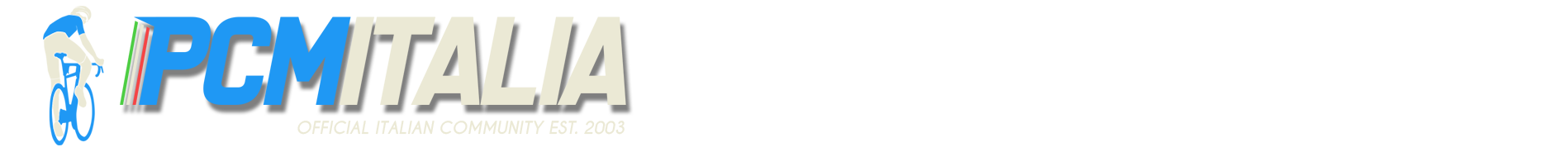-
Numero contenuti
68 -
Iscritto
-
Ultima visita
-
Giorni Vinti
1
Tipo di contenuto
Profili
Regolamento
Magliette
Notizie
Calendario
Downloads
Forum
Tutti i contenuti di denismenchov08
-
-
-
-

Pro Cyclo-Cross Manager 2011/2012
Discussione ha risposto a denismenchov08 Andrepg Modding Pro Cycling Manager 2011
http://pcmlab.woelmuis.nl/ -

Pro Cyclo-Cross Manager 2011/2012
Discussione ha risposto a denismenchov08 Andrepg Modding Pro Cycling Manager 2011
-

Pro Cyclo-Cross Manager 2011/2012
Discussione ha risposto a denismenchov08 Andrepg Modding Pro Cycling Manager 2011
I agree totally with you, in France this singer is a television man, who tries to sing, but he looks like a BIG redneck -

Pro Cyclo-Cross Manager 2011/2012
Discussione ha risposto a denismenchov08 Andrepg Modding Pro Cycling Manager 2011
REPORT ALL THE BUGS HERE PLEASE: http://pcmlab.freeforums.org/bug-report-t80.html -

Pro Cyclo-Cross Manager 2011/2012
Discussione ha risposto a denismenchov08 Andrepg Modding Pro Cycling Manager 2011
THE DB ISN'T COMPLETE, so we'll make a fix for the next version, and upload the sponsor pack (that's why there's no finish line, ...) the road geometric problem in career will be fixed, but the problem of non-participation of good riders to World Cup ... is (after discussion with freire (cya boy)) impossible to be fixed, and that's why this problem won't be solved sorry for the DL problem, we'll make a new link with the fixed DB, and a good helping book for you, sorry but this type of DB is very long, because components are changing comparing to road DBs -

Pro Cyclo-Cross Manager 2011/2012
Discussione ha risposto a denismenchov08 Andrepg Modding Pro Cycling Manager 2011
Play with 2 databases at the same time: Thanks to camerluca Vous allez dans le dossier Documents and Settings \ votre nom \ Mes Documents et modifie le nom du dossier "Pro Cycling Manager 2011" en Route_Pro Cycling Manager Pro 2011. Vous allez dans C: \ Program Files (x86) \ Cyanide et modifie le nom du dossier "Pro Cycling Manager - Saison 2011" en Pro Cycling Manager - Saison 2011_Route. Dans le dossier C: \ Program Files (x86) \ Cyanide Pro Cycling Manager - Saison pression 2011_Route et avec le bouton droit de la souris vous copiez PCM.exe et mettez un raccourci sur votre bureau. Vous allez sur votre bureau et vous renommez ce fichier "PCM_Route.exe". Vous mettez votre DVD PCM 2011 dans votre ordinateur et installez le jeu à nouveau, y compris le dernier patch du jeu (celui que vous utilisez couramment), puis télécharger et installer notre database. Dans le dossier C: \ Program Files \ Cyanide \ Pro Cycling Manager - Saison 2011 (le nouvellement créé après la réinstallation, PAS celui avec le dossier _Route derrière) et vous copiez avec le bouton droit de la souris le PCM.exe en raccourci sur votre bureau. Vous allez sur votre bureau et vous le renommez "PCM_Cyclo.exe". Vous démarrez PCM_Cyclo.exe à partir de votre bureau et configurer les paramètres du jeu comme d'habitude (résolution, bruit, autres options, ...). You go in Documents and Settings \ your name \ My Documents and modify the name of the file "Pro Cycling Manager 2011" in Route_Pro Cycling Manager Pro 2011. You go in C: \ Program Files (x86) \ Cyanide modify the name of the file "Pro Cycling Manager - Saison 2011" in Pro Cycling Manager - Saison 2011_Route. In the file C: \ Program Files (x86) \ Cyanide Pro Cycling Manager - Saison pression 2011_Route and make a copy of the PCM.exe on your desk. You go on your desk and rename it "PCM_Route.exe". You put your DVD PCM 2011 and install the game again, and the last patch of the game too (the patch your currently use), and then download and install our database. In the file C: \ Program Files \ Cyanide \ Pro Cycling Manager - Saison 2011 (the new created file, NOT the ***_Route)and you copy the PCM.exe on your desk. You go on the desk and rename it "PCM_Cyclo.exe". You click on PCM_Cyclo.exe on your desk and play as usual. Je gaat naar de map D:\Documents and Settings\camerluca\My Documents\Pro Cycling Manager 2011 en verandert de naam van die map in Pro Cycling Manager 2011_weg. Je gaat naar D:\Program Files\Cyanide\Pro Cycling Manager - Seizoen 2011 en verandert de naam van die map in Pro Cycling Manager - Seizoen 2011_weg In de map D:\Program Files\Cyanide\Pro Cycling Manager - Seizoen 2011_weg druk je met je rechtermuistoets op PCM.exe en je kopieert een snelkoppeling naar je bureaublad. Je gaat naar je bureaublad en je noemt de pas aangemaakte snelkoppeling PCM_weg. Je steekt je DVD van PCM 2011 opnieuw in je computer en installeert het spel opnieuw inclusief de laatste patch van het spel en daarna download en installeer je deze Cyclo-Cross database. In de map D:\Program Files\Cyanide\Pro Cycling Manager - Seizoen 2011 (niet de map met _weg achter) druk je met je rechtermuistoets op PCM.exe en je kopieert een snelkoppeling naar je bureaublad. Je gaat naar je bureaublad en je noemt de pas aangemaakte snelkoppeling PCM_cyclo. Je start PCM_cyclo vanuit je bureaublad en configureert de instellingen ingame (resolutie, geluid, andere opties, ...). fix will come -
104 downloads
Contenu: > 34 équipes > 208 coureurs > 136 courses différentes, dont toutes les manches de la Coupe du Monde et du Superprestige et 10 championnats nationaux > De nombreux maillots d'équipes, de champions et de classements mondiaux > Beaucoup d'éléments graphiques Staff DB: > Olympus (original idea, creator, graphics, .cdb, stages, communication) > McEwen-Vélo (sponsorpacks, IBs, stages, 3D, screenshots) > Denismenchov08 (jerseys, graphics, photos) Thanks to: emenee, Veloman06, alluddha, vdv, will007, elfouc, lampert, Bikefreak, Boogie Boogie, OlegTinkov, JMURB ... Vous allez dans le dossier Documents and Settings \ votre nom \ Mes Documents et modifie le nom du dossier "Pro Cycling Manager 2011" en Route_Pro Cycling Manager Pro 2011. Vous allez dans C: \ Program Files (x86) \ Cyanide et modifie le nom du dossier "Pro Cycling Manager - Saison 2011" en Pro Cycling Manager - Saison 2011_Route. Dans le dossier C: \ Program Files (x86) \ Cyanide Pro Cycling Manager - Saison pression 2011_Route et avec le bouton droit de la souris vous copiez PCM.exe et mettez un raccourci sur votre bureau. Vous allez sur votre bureau et vous renommez ce fichier "PCM_Route.exe". Vous mettez votre DVD PCM 2011 dans votre ordinateur et installez le jeu à nouveau, y compris le dernier patch du jeu (celui que vous utilisez couramment), puis télécharger et installer notre database. Dans le dossier C: \ Program Files \ Cyanide \ Pro Cycling Manager - Saison 2011 (le nouvellement créé après la réinstallation, PAS celui avec le dossier _Route derrière) et vous copiez avec le bouton droit de la souris le PCM.exe en raccourci sur votre bureau. Vous allez sur votre bureau et vous le renommez "PCM_Cyclo.exe". Vous démarrez PCM_Cyclo.exe à partir de votre bureau et configurer les paramètres du jeu comme d'habitude (résolution, bruit, autres options, ...). You go in Documents and Settings \ your name \ My Documents and modify the name of the file "Pro Cycling Manager 2011" in Route_Pro Cycling Manager Pro 2011. You go in C: \ Program Files (x86) \ Cyanide modify the name of the file "Pro Cycling Manager - Saison 2011" in Pro Cycling Manager - Saison 2011_Route. In the file C: \ Program Files (x86) \ Cyanide Pro Cycling Manager - Saison pression 2011_Route and make a copy of the PCM.exe on your desk. You go on your desk and rename it "PCM_Route.exe". You put your DVD PCM 2011 and install the game again, and the last patch of the game too (the patch your currently use), and then download and install our database. In the file C: \ Program Files \ Cyanide \ Pro Cycling Manager - Saison 2011 (the new created file, NOT the ***_Route)and you copy the PCM.exe on your desk. You go on the desk and rename it "PCM_Cyclo.exe". You click on PCM_Cyclo.exe on your desk and play as usual. Je gaat naar de map D:\Documents and Settings\camerluca\My Documents\Pro Cycling Manager 2011 en verandert de naam van die map in Pro Cycling Manager 2011_weg. Je gaat naar D:\Program Files\Cyanide\Pro Cycling Manager - Seizoen 2011 en verandert de naam van die map in Pro Cycling Manager - Seizoen 2011_weg In de map D:\Program Files\Cyanide\Pro Cycling Manager - Seizoen 2011_weg druk je met je rechtermuistoets op PCM.exe en je kopieert een snelkoppeling naar je bureaublad. Je gaat naar je bureaublad en je noemt de pas aangemaakte snelkoppeling PCM_weg. Je steekt je DVD van PCM 2011 opnieuw in je computer en installeert het spel opnieuw inclusief de laatste patch van het spel en daarna download en installeer je deze Cyclo-Cross database. In de map D:\Program Files\Cyanide\Pro Cycling Manager - Seizoen 2011 (niet de map met _weg achter) druk je met je rechtermuistoets op PCM.exe en je kopieert een snelkoppeling naar je bureaublad. Je gaat naar je bureaublad en je noemt de pas aangemaakte snelkoppeling PCM_cyclo. Je start PCM_cyclo vanuit je bureaublad en configureert de instellingen ingame (resolutie, geluid, andere opties, ...). -

Pro Cyclo-Cross Manager 2011/2012
Discussione ha risposto a denismenchov08 Andrepg Modding Pro Cycling Manager 2011
link on first post -

Pro Cyclo-Cross Manager 2011/2012
Discussione ha risposto a denismenchov08 Andrepg Modding Pro Cycling Manager 2011
-

Pro Cyclo-Cross Manager 2011/2012
Discussione ha risposto a denismenchov08 Andrepg Modding Pro Cycling Manager 2011
Release tonight -

Pro Cyclo-Cross Manager 2011/2012
Discussione ha risposto a denismenchov08 Andrepg Modding Pro Cycling Manager 2011
sorry huys (and thanks for the topic) but we've got a problem of light on the IBs and some stages must be updated, if we were more people we could finish the DB, but we are 3, and we have not the same works, so every people depends of the other -
-
-
tkx RicRaf
-
-
-
-
btw:
-
oh I understand your discussion, I use another software to do the logos, I use the gimp, because as Alluddha said, it's impossible to deform the logos on paint.net
-
nice !
-
-
Vacansoleil DCM 2012 (Cuissard Fantaisie)